Hey,
Everytime I try to upload my brand I get an error message. Any ideas on what i’m doing wrong.
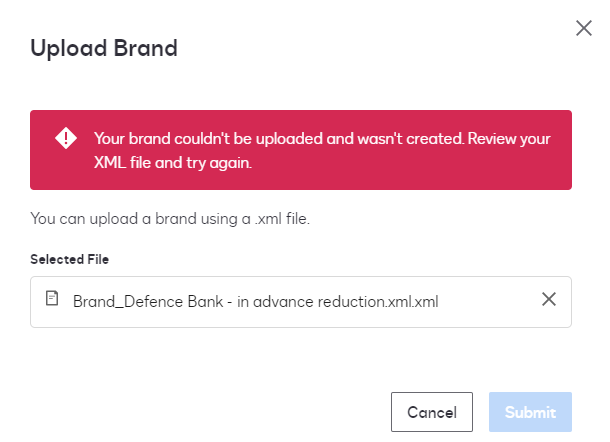
 +2
+2
Hey,
Everytime I try to upload my brand I get an error message. Any ideas on what i’m doing wrong.
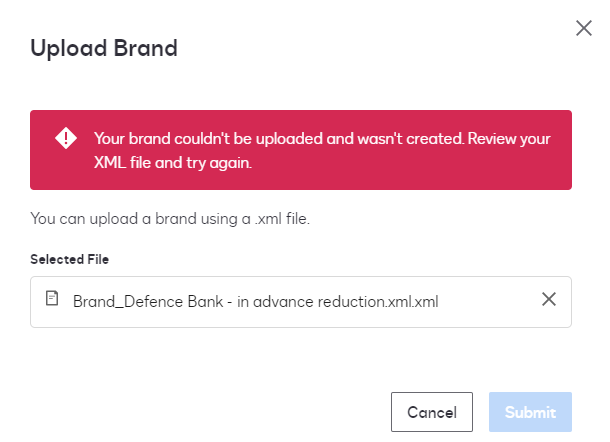
Already have an account? Login
Enter your E-mail address. We'll send you an e-mail with instructions to reset your password.