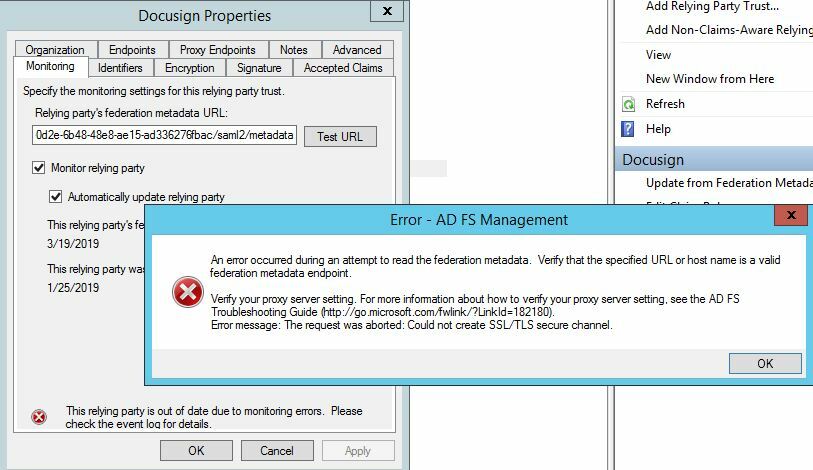I got an email about docusign security certificate update. We are using azure SSO with Docusign. see the link here: https://docs.microsoft.com/en-us/azure/active-directory/saas-apps/docusign-tutorial
Do I need to do anything so SSO will continue to work after Docusign updated their cert?
 Back to Docusign.com
Back to Docusign.com