I am unable to add a seat or new user to DocuSign. I am getting stuck in the attached screen. Any idea how can i sort this
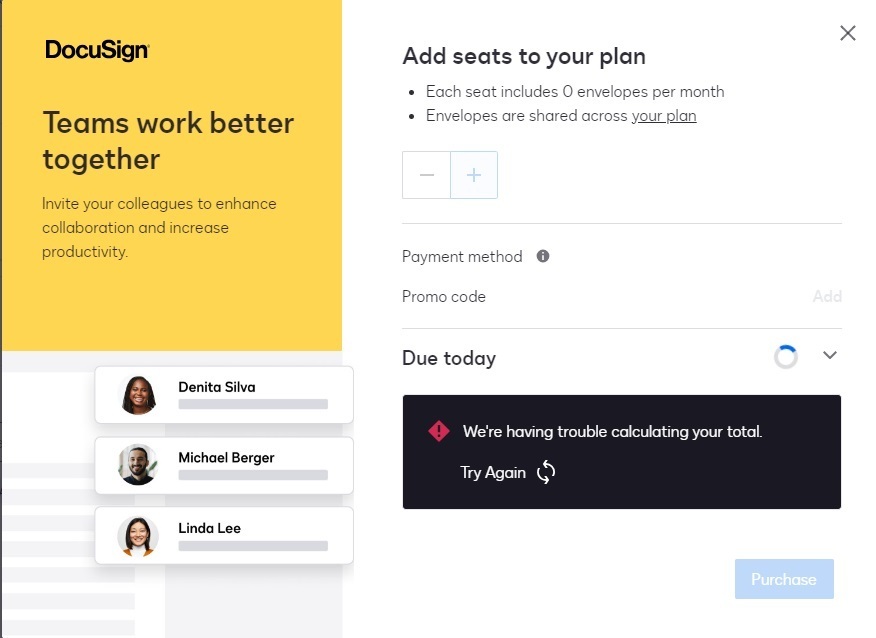
 +2
+2I am unable to add a seat or new user to DocuSign. I am getting stuck in the attached screen. Any idea how can i sort this
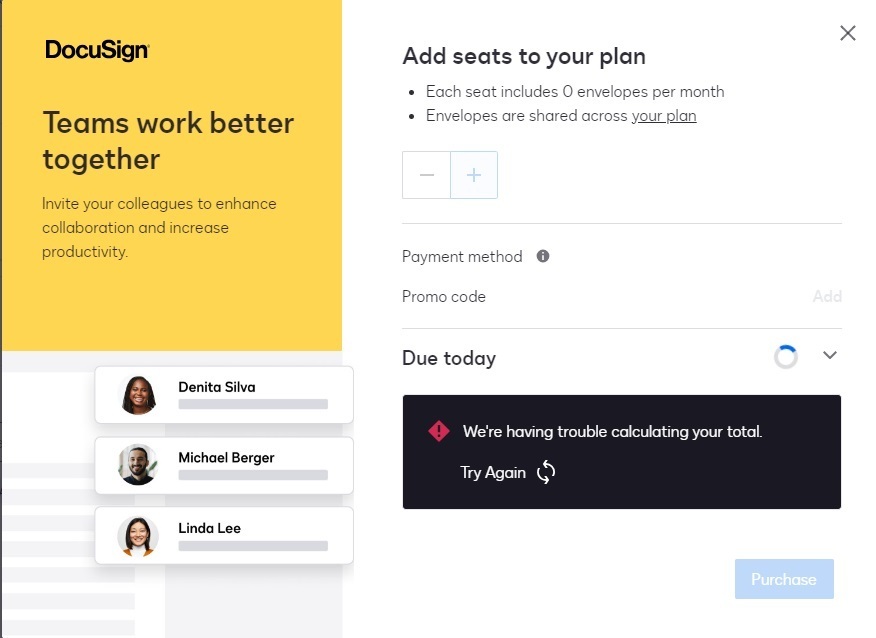
Best answer by Vinicius.Rodrigues
HI
Hi
You have a Business Pro plan. If you purchased by DocuSign website, you should be able to add until 50 users. It seems like there is something blocking to add more users. To check this “block”, you’ll need to create a ticket to the Customer Support Team, since it will be necessary some internal and sensitive information.
In parallel, if you’re looking for to add more users, maybe a corporate plan is indicate to you. If you’re interessed, maybe you can contact the DocuSign Sales team to check if they can offer a similar plan paying lass. Please access this link to contact sales: https://www.docusign.com/contact-sales
Already have an account? Login
Enter your E-mail address. We'll send you an e-mail with instructions to reset your password.