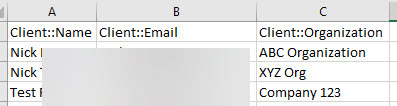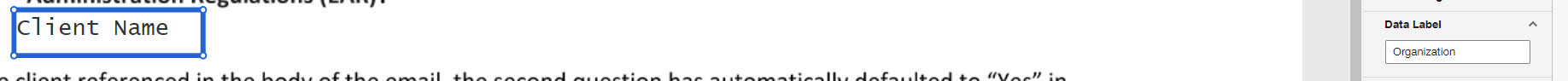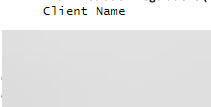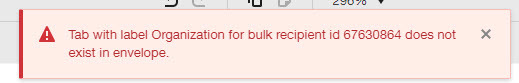I have about 2700 people that will be receiving this template and each recipient will have a different client name. My goal is that the email to the recipients has their name in the body of the email (e.g. Hello Bob) and then I want to let them know in the document that this is regarding X client of yours. How would I go about doing that? Thank you!
Two questions: How do I add name field into a template so that the recipients see their name? Second question: How do I add a client name into template?
Best answer by Community Expert
Hi,
Thank you for reaching out here in the DocuSign Community.
I understand that you are looking for a way to prepopulate data into document fields included in your envelope, and I'll gladly share more details on the topic.
In order to accomplish your goal, the easiest option would be to send your envelopes as part of a Bulk Batch.
With Bulk Sending you are able to send a bulk batch of envelopes based on a template and define the recipient details in a .CSV file, where you will also have the option to include data to be included in existing fields within the template you used to start the batch.
For detailed steps on how to send a Bulk Batch, see:
Bulk Send for Multiple Recipients
Regarding your second question, at this moment we only offer the option to include the recipient's name as part of the email subject line and not the email body.
For more details on this topic, see:
Use Merge Fields in the Template Email Subject to Customize Envelopes
As an alternative, you could customize the email message within the .CSV file instead.
Note: Some advanced features and options are supported only in certain DocuSign plans. Your account plan might not support some options discussed in this help topic.
For more information about which options are available for your account, contact your account administrator. Or, visit our Plans and Pricing web page for more details on the features included with your plan.
Compare eSignature plans & pricing
Feel free to let us know if you need further assistance with this.
Thank you for using DocuSign, we hope you have a wonderful rest of your day!
Best regards,
Alejandro R. | DocuSign Community Moderator
"Select as Best" below if you find the answer a valid solution to your issue!
Sign up
Already have an account? Login
You can login or register as either a Docusign customer or developer. If you don’t already have a Docusign customer or developer account, you can create one for free when registering.
Customer Login/Registration Developer Login/RegistrationDocusign Community
You can login or register as either a Docusign customer or developer. If you don’t already have a Docusign customer or developer account, you can create one for free when registering.
Customer Login/Registration Developer Login/RegistrationEnter your E-mail address. We'll send you an e-mail with instructions to reset your password.
 Back to Docusign.com
Back to Docusign.com