Hi All, Looking for option to enter recepient mobile number to enable two factor authentication. I have already activated it in “security” however when I try and send the envelop, it asks me to enter the mobile number however doesnt provide a box to type in the mobile number
Solved
Two factor authentication
 +1
+1Best answer by Alexandre.Augusto
Helo,
Welcome to the Docusign Community!
First you must enable in the Security settings the senders may require an authentication method.
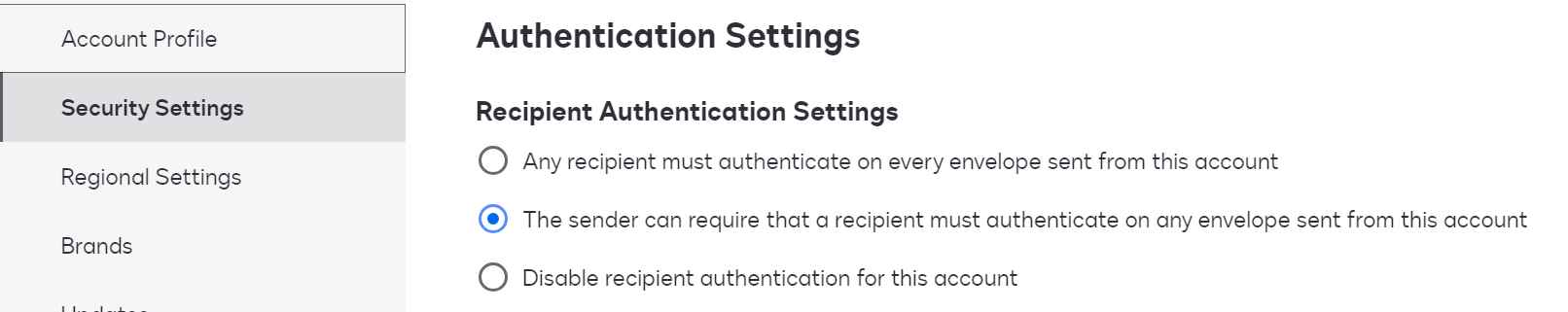
After that, in the envelope you can use the customized option Add ID Verification then select the available methods.
See the figure:
(image removed due to personal information)
I hope that helps!
Alexandre
Sign up
Already have an account? Login
You can login or register as either a Docusign customer or developer. If you don’t already have a Docusign customer or developer account, you can create one for free when registering.
Customer Login/Registration Developer Login/RegistrationDocusign Community
You can login or register as either a Docusign customer or developer. If you don’t already have a Docusign customer or developer account, you can create one for free when registering.
Customer Login/Registration Developer Login/RegistrationEnter your E-mail address. We'll send you an e-mail with instructions to reset your password.
 Back to Docusign.com
Back to Docusign.com





