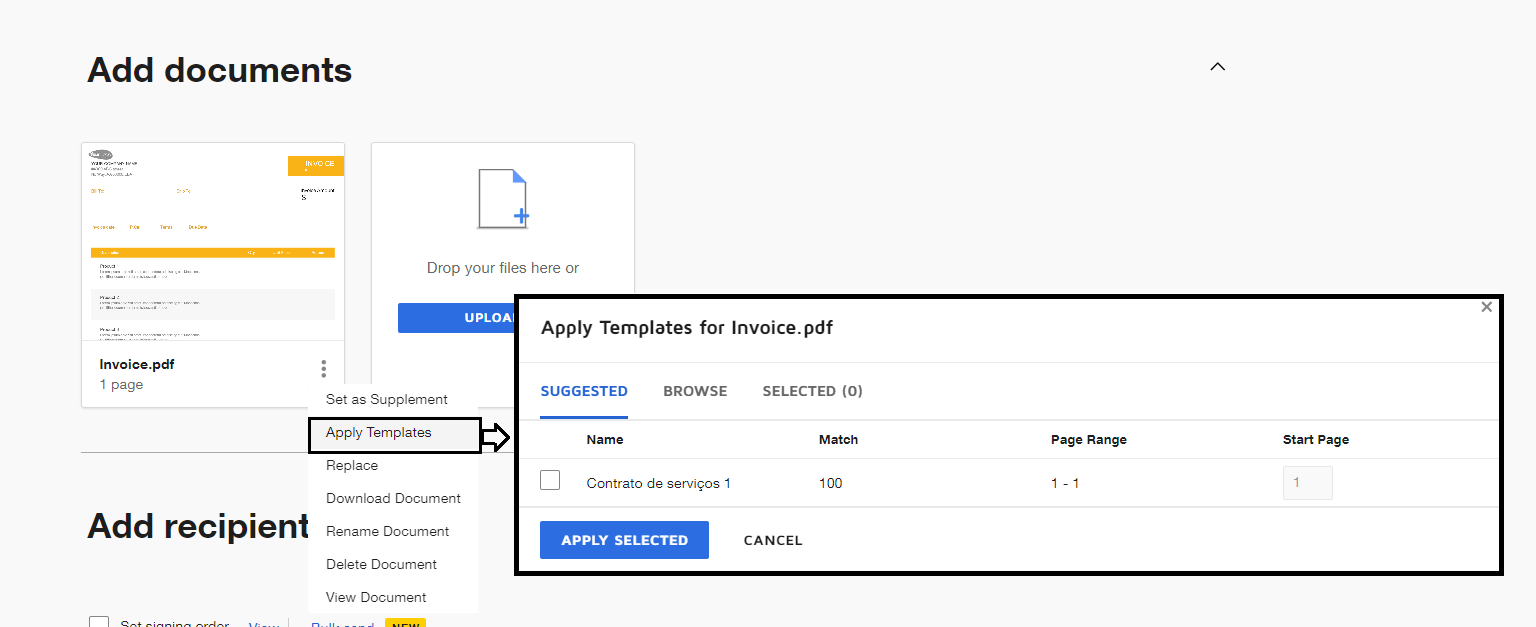I am having an issue with other certain templates not matching for a user all of a sudden (has previously worked fine). The templates are shared with the user, the user has adjusted their matching percentage down to 20% but when uploading a document, the correct template will not pop up to choose. I try the exact document the user is attempting and the template matches at 78%. Any advice?
Solved
Template Matching Not Working for User
 +2
+2Best answer by nathaly.monge
Hello
Welcome to the Docusign Community and thank you for posting your concerns!
I’m sorry to hear that the template matching is not working as expected, I understand this does work when shared in a group by not for individual users.
If you apply IDR zones to your template, do they get the same outcome?:Set custom IDR zones
Let us know if you need further assistance with this.
Best regards,
Nathaly | Docusign Community Moderator
"Select as Best" below if you find the answer a valid solution to your issue!
Sign up
Already have an account? Login
You can login or register as either a Docusign customer or developer. If you don’t already have a Docusign customer or developer account, you can create one for free when registering.
Customer Login/Registration Developer Login/RegistrationDocusign Community
You can login or register as either a Docusign customer or developer. If you don’t already have a Docusign customer or developer account, you can create one for free when registering.
Customer Login/Registration Developer Login/RegistrationEnter your E-mail address. We'll send you an e-mail with instructions to reset your password.
 Back to Docusign.com
Back to Docusign.com