The size of the initial block is very small and I cannot seem to make it bigger. Is anyone else having a problem with this
Solved
size of Initial block before sending to sign
 +1
+1Best answer by Michael.Rave
You are able to change the size of the fields, including the Initials under “Formatting” in the navigation on the righthand side after you clicked on the field to be changed.
Unfortunately, you can only scale the Initials field between 50% and 100% of the original size. This means you can only make it smaller and not increase the size. This is field dependant, e.g. the Signature field can be sized between 50% and 200%.
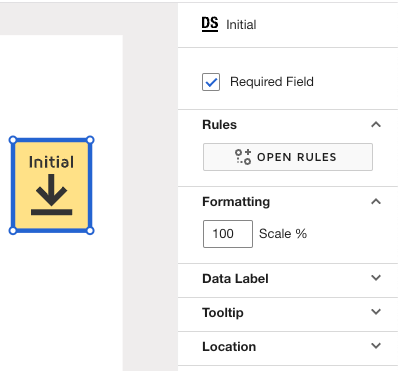
Sign up
Already have an account? Login
You can login or register as either a Docusign customer or developer. If you don’t already have a Docusign customer or developer account, you can create one for free when registering.
Customer Login/Registration Developer Login/RegistrationDocusign Community
You can login or register as either a Docusign customer or developer. If you don’t already have a Docusign customer or developer account, you can create one for free when registering.
Customer Login/Registration Developer Login/RegistrationEnter your E-mail address. We'll send you an e-mail with instructions to reset your password.
 Back to Docusign.com
Back to Docusign.com





