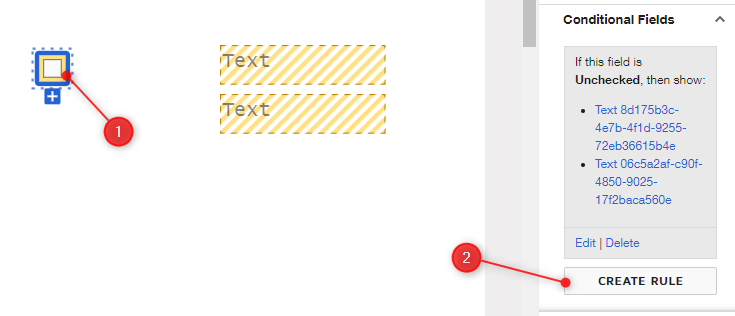Use case:
One mandatory checkbox (not a group) must trigger a validation rule for completing two fields:
- checkbox unchecked: the two field become visible and must be filled in without any other action on the checkbox which will remain empty
- checkbox checked: the two field must not be visible
If I put the checkbox as mandatory I’m not able to skip it in case the user want to uncheck it. Is there a solution for covering both scenario without skipping the checkbox?
 Back to Docusign.com
Back to Docusign.com