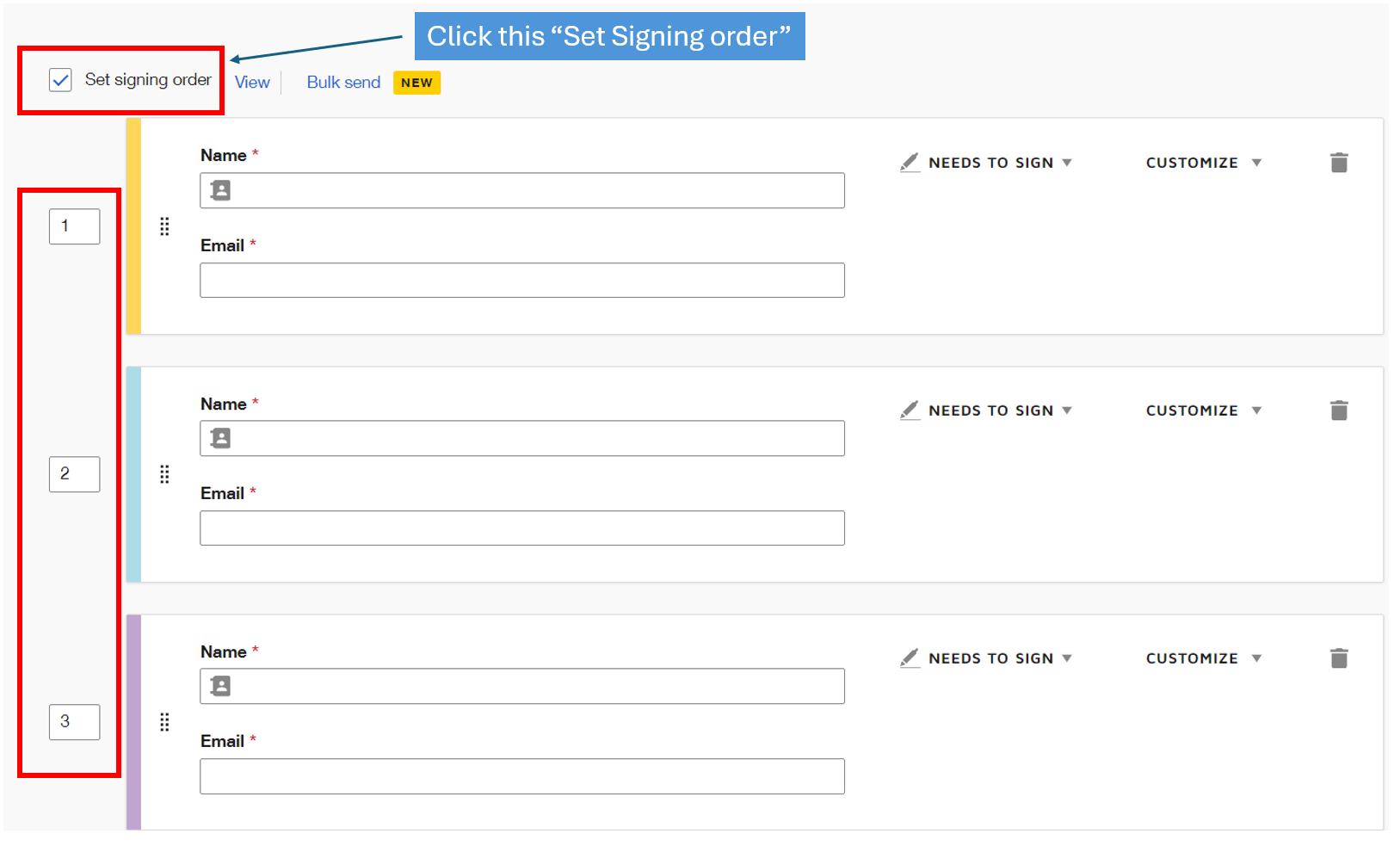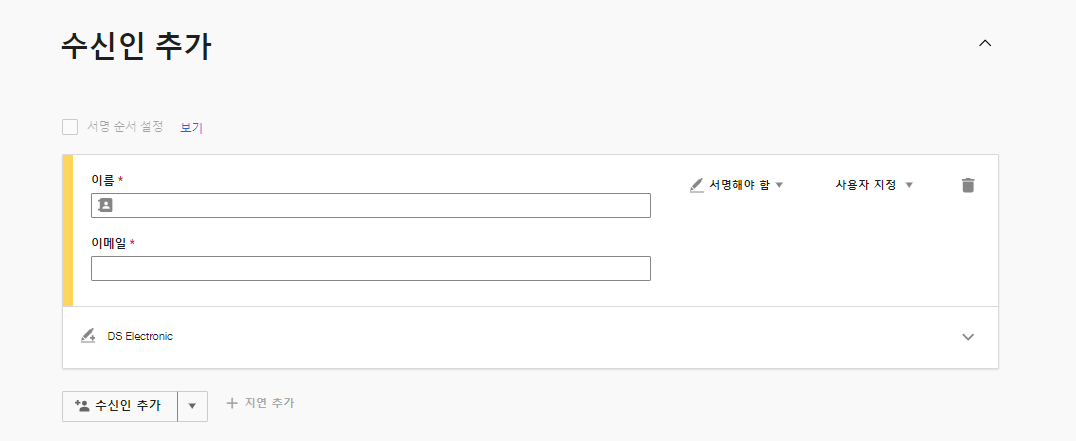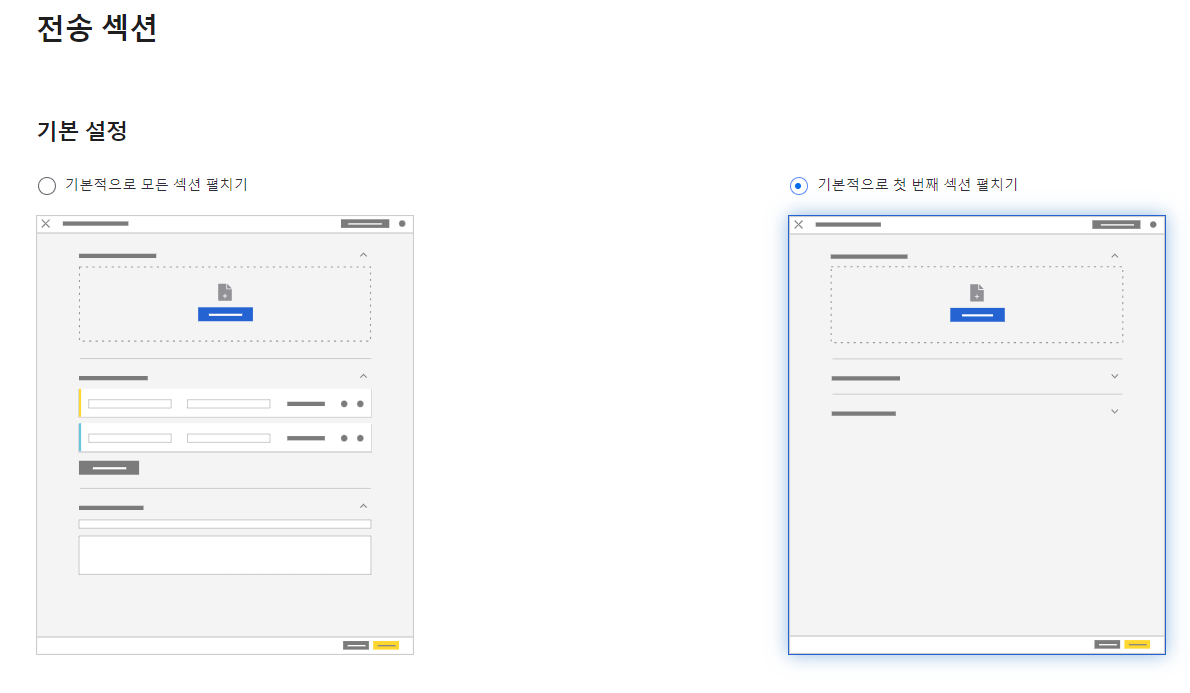Hello, I ordered it sequentially in the locusign and sent it, but it keeps changing to the simultaneous signature. How do I solve this problem?
Solved
sequential transmission problems
 +2
+2Best answer by Pawan Gangwani
Hey
You will need to be an account Admin to locate the account-wide setting that sets the Signing order by default, please follow: Settings tab>>Sending Settings>>Enable signing order by default.
LMK if you need further assistance.
Thanks!
Sign up
Already have an account? Login
You can login or register as either a Docusign customer or developer. If you don’t already have a Docusign customer or developer account, you can create one for free when registering.
Customer Login/Registration Developer Login/RegistrationDocusign Community
You can login or register as either a Docusign customer or developer. If you don’t already have a Docusign customer or developer account, you can create one for free when registering.
Customer Login/Registration Developer Login/RegistrationEnter your E-mail address. We'll send you an e-mail with instructions to reset your password.
 Back to Docusign.com
Back to Docusign.com