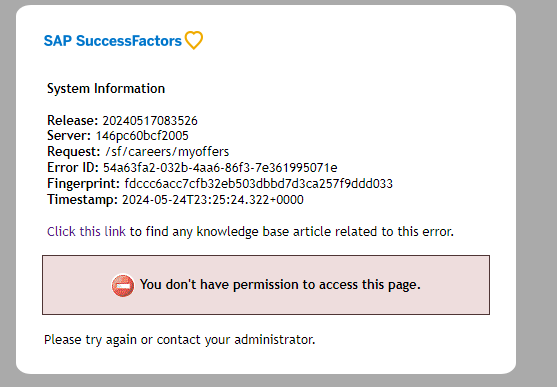
HR sent me an offer letter through Docusign. I am logged into my company account and laptop and it keeps giving me the error “You don’t have permission to access this page.” Please try again or contact your administrator. Apparently I’m the only one having this issue. I’ve tried clearing all my history and cookies on my browser and deleted all temporary files on my computer. I’ve restarted my laptop numerous times. I’ve connected to the company internet, and tried using VPN and turning off VPN. Nothing seems to work and I cannot access my offer letter. Please help me figure this out, I’m unsure of what to do. I’ve contacted HR and IT and they both don’t have an answer for me.
 Back to Docusign.com
Back to Docusign.com





