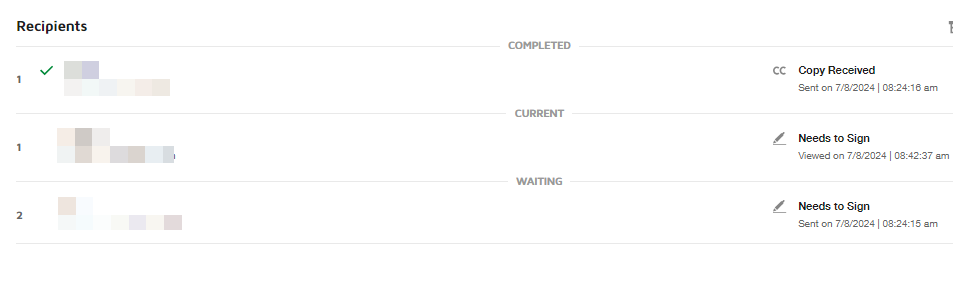Using Correct, I am unable to remove or reorder signing order of any CC’s on a sent envelope. Once the envelope is sent, the option to modify a CC recipient is greyed out, but all other recipient types are editable. The documents in the envelope have not been viewed or signed. Ultimate goal - I do NOT want the CC to receive any notifications of a completion, void or expiration. Please advise if this is possible.
Solved
Remove or edit signing order for a CC recipient on a sent envelope.
 +2
+2Best answer by Christopher.Alpizar
Hello
Thank you for reaching back.
You will need to be an account Admin to locate the account-wide setting that sets the Signing order by default, please follow: Settings tab>>Sending Settings>>Enable signing order by default.
Let us know if you need further assistance.
Best regards,
Christopher | Docusign Community Moderator
"Select as Best" below if you find the answer a valid solution to your issue.
Sign up
Already have an account? Login
You can login or register as either a Docusign customer or developer. If you don’t already have a Docusign customer or developer account, you can create one for free when registering.
Customer Login/Registration Developer Login/RegistrationDocusign Community
You can login or register as either a Docusign customer or developer. If you don’t already have a Docusign customer or developer account, you can create one for free when registering.
Customer Login/Registration Developer Login/RegistrationEnter your E-mail address. We'll send you an e-mail with instructions to reset your password.
 Back to Docusign.com
Back to Docusign.com