Hi @Dan73,
Thank you for reaching out to the Docusign Community.
Have you logged out since your plan upgrade?
Logging out and back into eSignature could help new settings to be reflected on the website. If you have tried this but has not solved the issue, we will need to take a closer look at your account configuration. To create a new support case, please fill out the form provided below:
https://support.docusign.com/en/contactSupport
If you can’t open the case on the same page, you should scroll down to More Support Options and select "I can't reset my password or don't have an account.", you will be able to fill out the form.
Feel free to let us know if you need further assistance with this.
Best regards,
Alejandro R. | Docusign Community Moderator
Please click "Best Answer" below if you find my reply to be a valid solution to your issue!
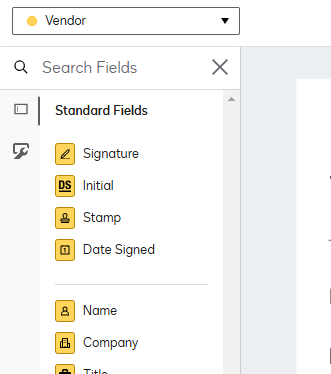
 Back to Docusign.com
Back to Docusign.com





