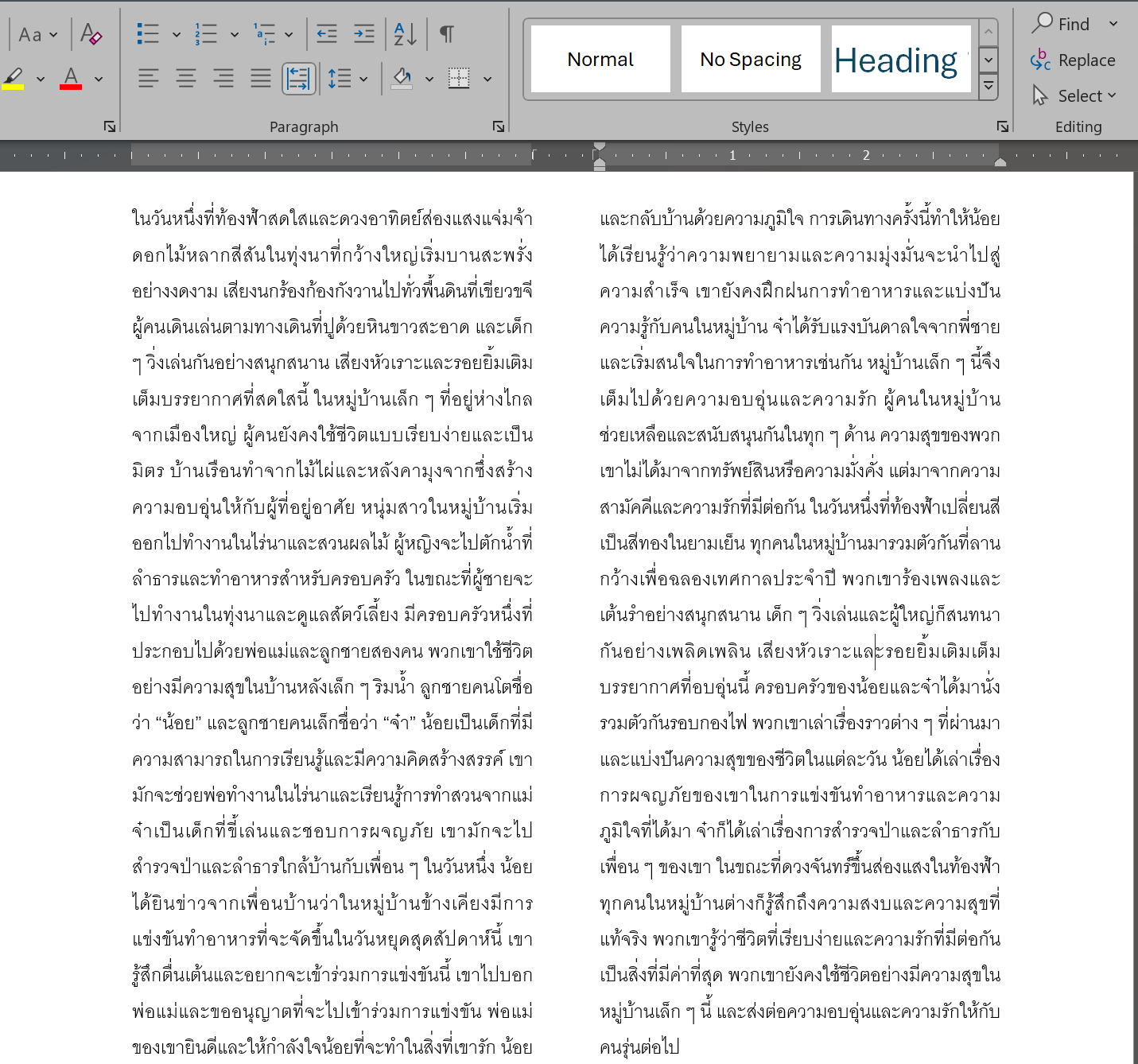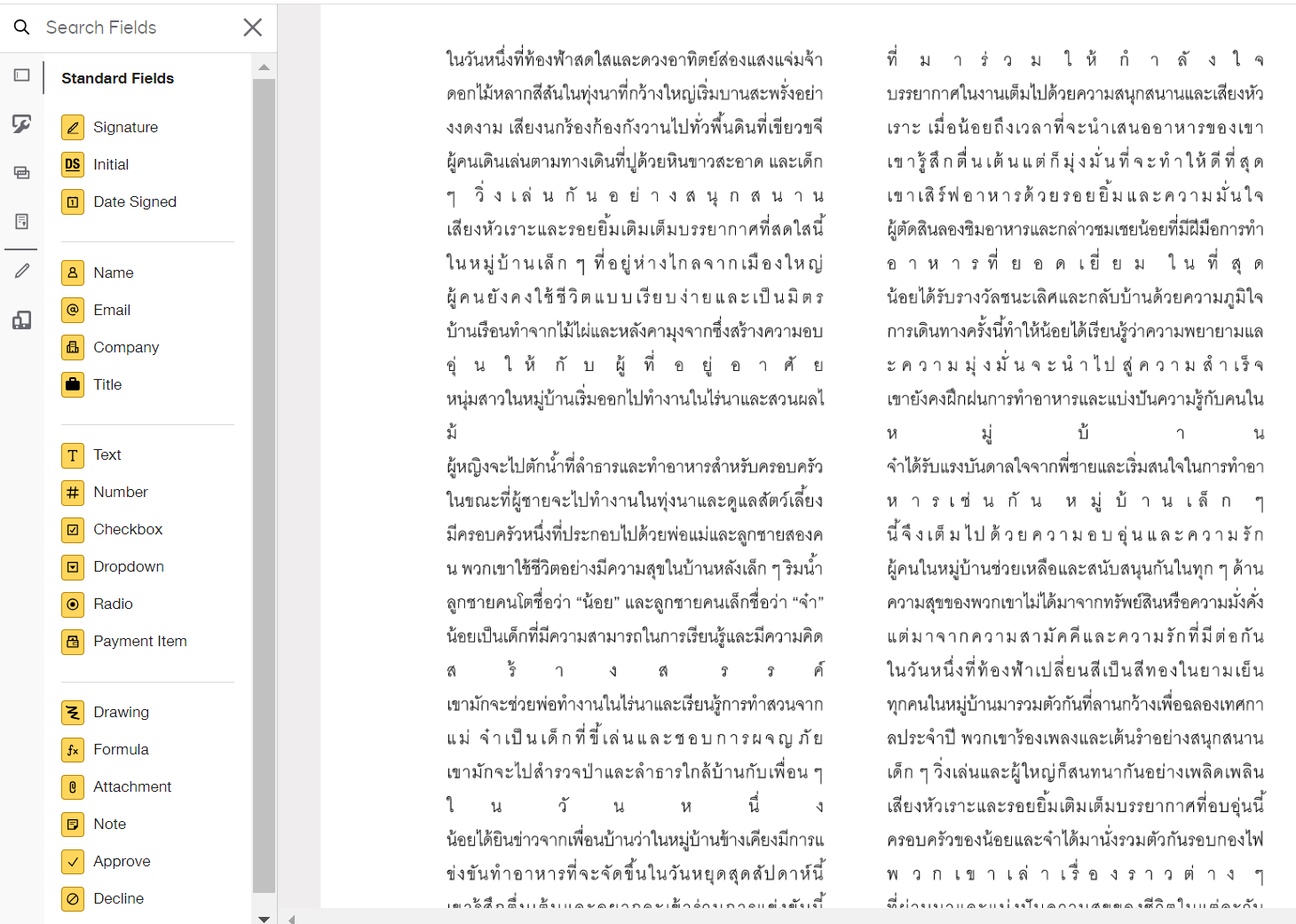I upload contract in Thai Language but it seems that after document is converted in Docusign the paragraph is not properly display. Most of the case, Docusign break the word in the middle to enter a new line. It looks like Docusign doesn’t have recognize Thai language and split the word as it like to do.
Is there any locale setting which can solve this issue? I know that converting to PDF is one way but we still need an option to stick with MS word file.
Thanks.
 Back to Docusign.com
Back to Docusign.com