When we navigate to the Legal Disclosures page in Settings, the Create Custom button is there in the upper right momentarily, then it disappears.
How can we have this button enabled?
 +2
+2When we navigate to the Legal Disclosures page in Settings, the Create Custom button is there in the upper right momentarily, then it disappears.
How can we have this button enabled?
Best answer by Vinicius.Rodrigues
Hi Christopher.Hood!
I cannot affirm what is happening in your account, because this Create Custom button should be there, unless if you (or another admin) clicked on it to Custom Disclosure. By clicking there, there is a message saying “If you choose to create a Custom Disclosure you WILL NOT be able to return to the Default Disclosure form.” (see below)
If you did not clicked on this button, I would ask you to try to change the platform language temporary, and change again to English one. If you can see the Sample Default Legal Disclosure (currently available in English only) you should see this option. However, if you just see the custom disclosure, it means someone customize it.
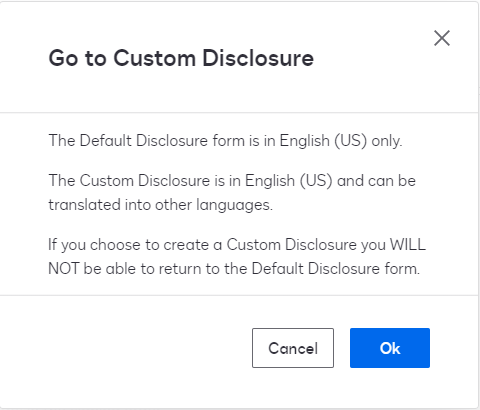
Already have an account? Login
Enter your E-mail address. We'll send you an e-mail with instructions to reset your password.