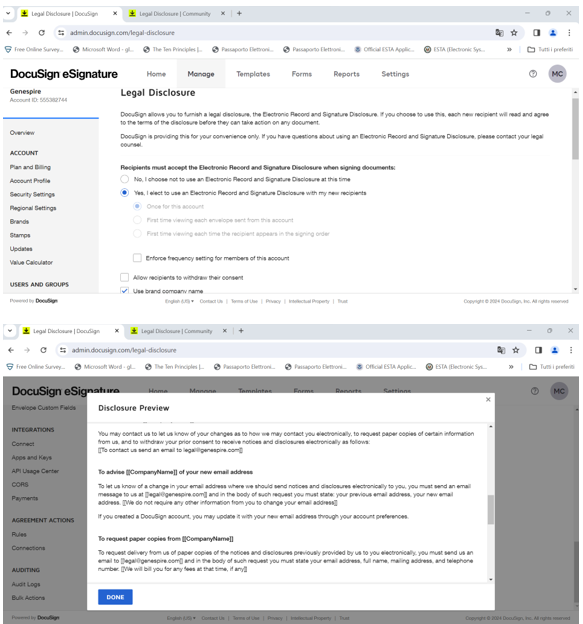I am trying to edit the legal discosure adding a the email address and other information into the brackets in the fields in the HTML text. But as far as I try, there’s no way to see the added information in the summary.
Please, any suggestions?
Thanks,
Mariella
there’s an update to this. I managed to update the HTML text but I would like it to show without the double square brackets. Would this be possible? Before my amendments the brackets didn’t show in the summary.
Any ideas how they can be deleted and the text still be visible?
Thanks,
Mariella
 Back to Docusign.com
Back to Docusign.com