@skbelal786 - There are 3 main scenarios. I’m wonder if that is for users with DocuSign accounts. I’ll have to test these scenarios.
If your primary function of applying Recipient Authentication is to avoid having your Docusign notification links expire, you must ensure that your Security Settings are configured to consistently enforce authentication. For example:
- Scenario 1: Recipient Authentication Trigger is set to "The first time a recipient accesses an envelope per device" (with or without "Completed envelopes are accessible without additional authentication" enabled).
With this configuration, Docusign Envelope Notification links will not expire so long as the recipient has not yet completed authentication. We will prevent expiry only if the Recipient Authentication Trigger is set to "Every time a recipient accesses an envelope". Once the recipient has successfully authenticated, their Envelope Notifications are subject to expiration as if there is no authentication applied. Because the recipient will not be asked to authenticate again, Docusign applies automatic expiration settings as a fail-safe security measure. This means that after successfully authenticating, the link will expire after 5 accesses or 48 hours. Once the link has expired, the recipient will be asked to authenticate again from the new link before they are allowed to access the envelope.
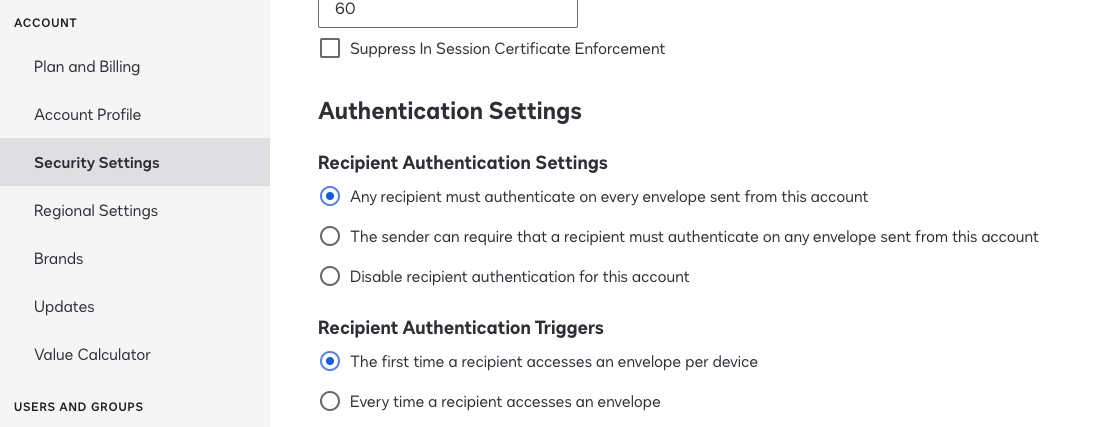
- Scenario 2: Recipient Authentication Trigger is set to "Every time a recipient accesses an envelope" and Recipient Authentication Skip Option is set to "Recipients cannot skip authentication when accessing subsequent envelopes from the same sender". With this configuration, Docusign Envelope Notification links will not expire. Because the recipient is asked to authenticate on every access to the envelope, there is no need for Docusign to apply automatic expiration settings as a fail-safe.
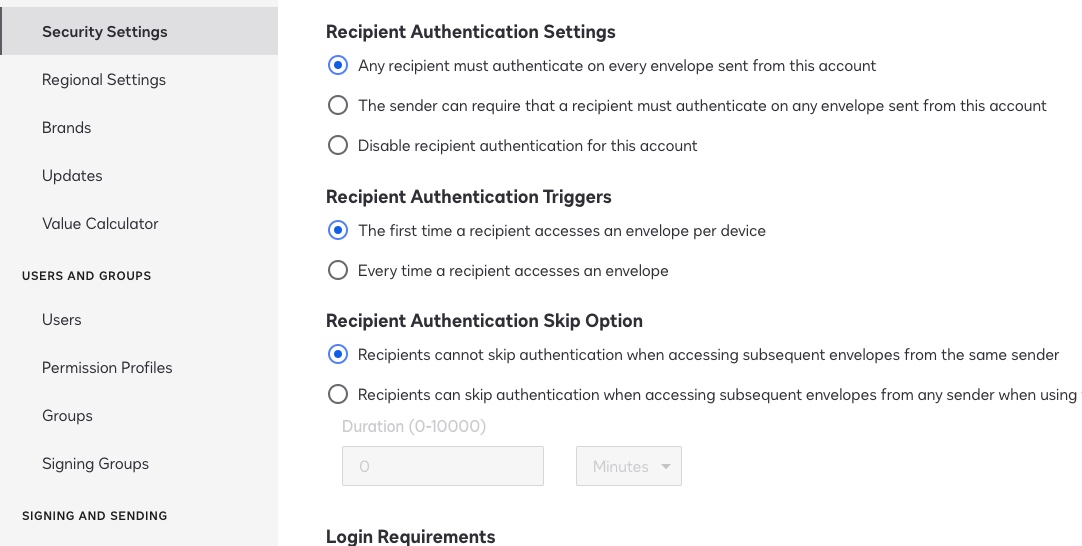
- Scenario 3: Recipient Authentication Trigger is set to "Every time a recipient accesses an envelope" and Recipient Authentication Skip Option is set to "Recipients can skip authentication when accessing subsequent envelopes...." With this configuration, only Identity Authentication options are allowed to be skipped. This means recipients with Access Code authentication are still asked to enter the Access Code to authenticate on each access. Because the skip option only applies to Identity Authentication, we may see various behaviors depending on the specific authentication methods applied to a recipient:
- Scenario 3a: Recipient has only Access Code authentication applied. The recipient is asked to enter the Access Code for each access. As such, the Envelope Notification links are not subject to expiration
- Scenario 3b: Recipient has only Identity Authentication applied. The recipient is only asked to authenticate on the first access during the specified period. The signer may access the link up to 5 additional times before the end of the skip period without being asked to authenticate again and the link will expire on the sixth or greater access. When the recipient receives a new Envelope Notification, they will be asked to complete the Advanced Authentication method again.
- Scenario 3c: Recipient has both Access Code and Identity Authentication applied. The recipient is asked to both enter the Access Code and complete the Advanced Authentication on their first access to the envelope. Subsequent accesses during the skip period will continue to require the Access Code but not the Advanced Authentication method. As at least one authentication method is still required to access the envelope, the Envelope Notification links are not subject to expiration.
 +2
+2