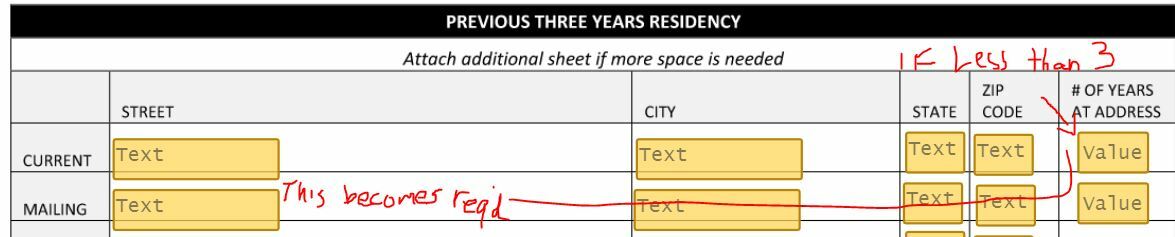 For example - I need a 3 year residence history. I have a set of fields for address and field for number of years residing there. If they put any integer below 3 in the years residing (number)field, I will have the next set of fields for an additional address become required. I would like a formula to calculate the number fields and recognize when the sum is 3 or greater and allow the signer to move on.
For example - I need a 3 year residence history. I have a set of fields for address and field for number of years residing there. If they put any integer below 3 in the years residing (number)field, I will have the next set of fields for an additional address become required. I would like a formula to calculate the number fields and recognize when the sum is 3 or greater and allow the signer to move on.
Im attempting to run a formula that would block out unnecessary fields based on numerical values entered by the signer.
Best answer by Community Expert
Hello,
Thank you for reaching out here in the DocuSign Community.
I apologize for the inconvenience, I understand that you want to run a formula that would block out unnecessary fields based on numerical values entered by the signer.
This is a bit tricky, you will need to have 2 number fields, one for the signer to fill, the other you will need to make read-only with the font color set to white and with the value set as 3, the data label is up to you to name it, the formula field will mimic the formatting of the second number field, this means the font color will be white, the formula that you will need to use is the greater or equal than (>=) meaning that [field number 1] >= [field number 2].
You can place the fields with the white font color anywhere that you deem fit, after that, if the number is equal or greater than 3 the formula field will display the number 1 if it is less it will show a 0 as the value.
After you set the formula field you will need to set a conditional field, which in your case you will need to remove the fields if it is 3 or greater, you will need to set be trigger by a specific text, this trigger will be 0, so as long as that formula result is 0 the other field will be showing on the document.
If you like you can provide as an attachment a demo of the part of the document that you are working with and I will do my best to provide an example.
More information at Collaborative Fields, Add a formula field to a document, Edit Field Properties.
Note: Some advanced features and options are supported only in specific DocuSign plans. Your account plan might not support some options discussed in this help topic. Contact your account administrator for more information about which options are available for your account. Or, visit our Plans and Pricing web page for more details on the features included with your plan.
Compare eSignature plans & pricing
Let us know if you need further assistance with this.
Best regards,
Christopher | DocuSign Community Moderator
"Select as Best" below if you find the answer a valid solution to your issue.
Sign up
Already have an account? Login
You can login or register as either a Docusign customer or developer. If you don’t already have a Docusign customer or developer account, you can create one for free when registering.
Customer Login/Registration Developer Login/RegistrationDocusign Community
You can login or register as either a Docusign customer or developer. If you don’t already have a Docusign customer or developer account, you can create one for free when registering.
Customer Login/Registration Developer Login/RegistrationEnter your E-mail address. We'll send you an e-mail with instructions to reset your password.
 Back to Docusign.com
Back to Docusign.com



