Identifying who the Requester is without having to click on “Your Electronic Signature is Requested”. Can a FILTER be added with the name on the "Action Required" page?
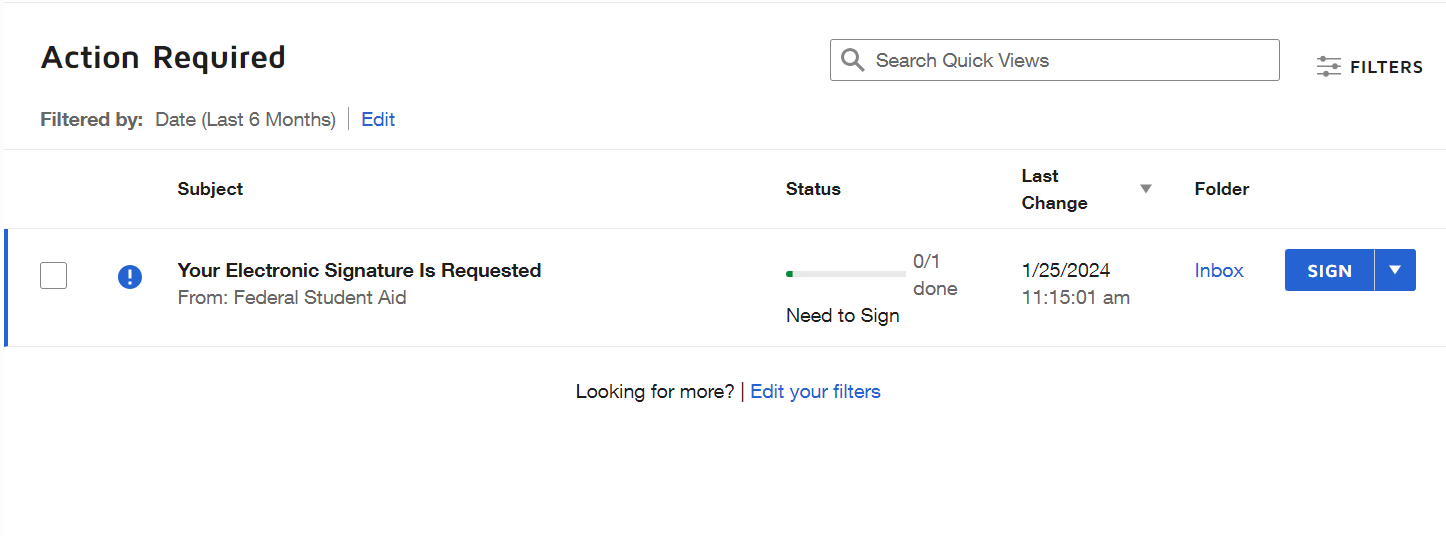
 +1
+1Identifying who the Requester is without having to click on “Your Electronic Signature is Requested”. Can a FILTER be added with the name on the "Action Required" page?
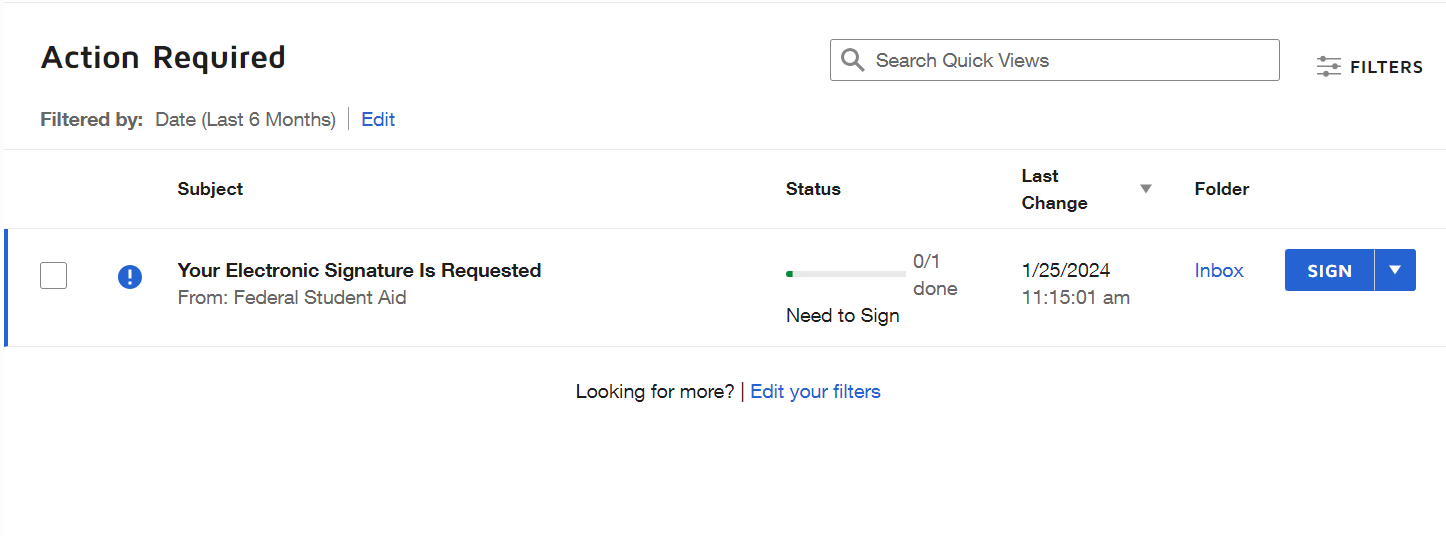
Best answer by Alejandro.Ramos
Hi rm13,
Welcome to the DocuSign Community!
We are glad to have you here and can't wait to help share as much knowledge as possible.
I understand that you are looking to filter your Action Required list based on a recipient name, and I will help you get to the bottom of the issue.
You can search through your Action Required list by recipient name if you type their name in the “Search Quick Views” search bar, located at the top right corner of the dashboard, next to the Filters button.
For detailed steps on this process, see:
Feel free to let us know if you need further assistance with this.
Thank you for using DocuSign, we hope you have a wonderful rest of your day!
Already have an account? Login
Enter your E-mail address. We'll send you an e-mail with instructions to reset your password.