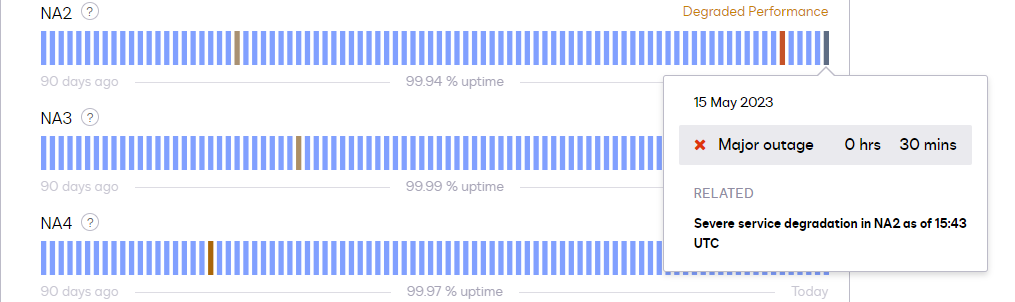I am unable to log into DocuSign. We are getting the following error: Cannot read properties of undefined (reading 'data') For assistance, contact DocuSign Support and reference this transaction number: 18658088-a09b-4a99-8c12-1f60ed58953d
Best answer by Community Expert
Hi,
I appreciate you bringing this issue to our attention.
The server status has improved and may now allow access to the website with degraded performance.
However, a full fix to the issue has not been rolled out yet.
You are welcome to follow the status of the situation through our Server Status Dashboard or by opening a support case and one of our Support Experts will follow up accordingly.
Please don't hesitate in letting me know if you have any other questions or concerns and I will address them as soon as possible.
Best regards,
Alejandro R. | DocuSign Community Moderator
"Select as Best" below if you find the answer a valid solution to your issue!
Sign up
Already have an account? Login
You can login or register as either a Docusign customer or developer. If you don’t already have a Docusign customer or developer account, you can create one for free when registering.
Customer Login/Registration Developer Login/RegistrationDocusign Community
You can login or register as either a Docusign customer or developer. If you don’t already have a Docusign customer or developer account, you can create one for free when registering.
Customer Login/Registration Developer Login/RegistrationEnter your E-mail address. We'll send you an e-mail with instructions to reset your password.
 Back to Docusign.com
Back to Docusign.com