Hello folks,
Once the signing process is completed, all participants are receiving email notifications with a message along the lines of:
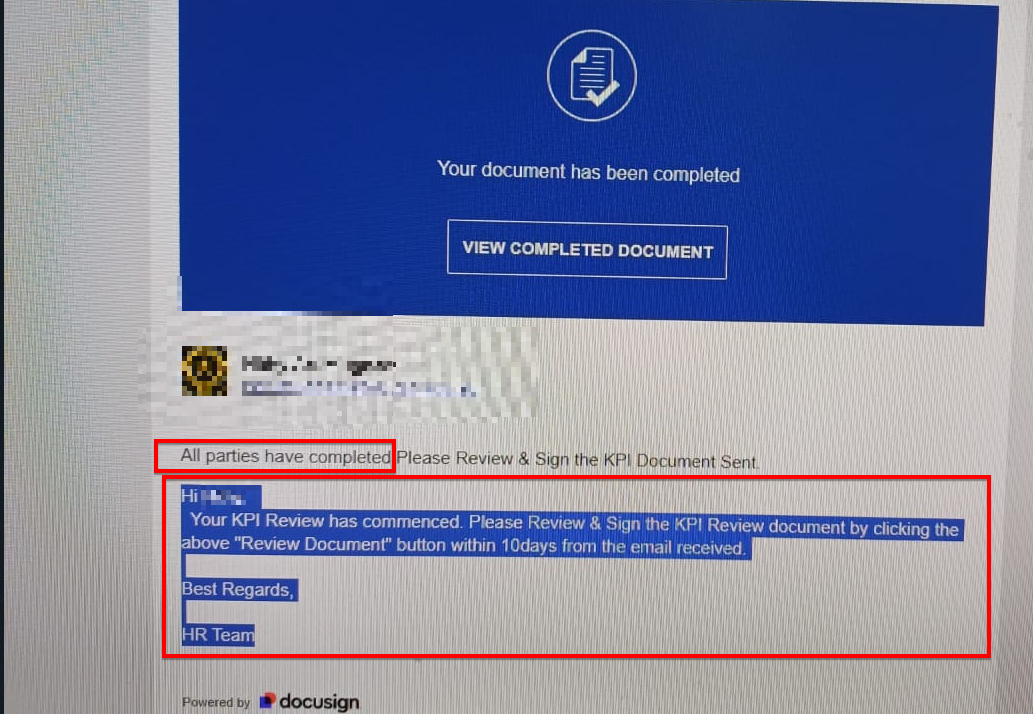
I would like to inquire if there is any way to customize the contents of these emails. It appears that the notification includes the phrase "All parties have completed" and repeats the content from the last email, which does not look ideal.
Could you please advise on how I can modify or remove this repetitive text?
 Back to Docusign.com
Back to Docusign.com










