Solved
How do I rotate a document within DocuSign. It is correct in my desktop but when I upload it into DocuSign its upside down, Even if I rotate on the decktop to be upside down, it still loads upside down into DocuSign. Can I rotate it in DocuSign?
How do I rotate a document within DocuSign. It is correct in my desktop but when I upload it into DocuSign its upside down, Even if I rotate on the decktop to be upside down, it still loads upside down into DocuSign. Can I rotate it in DocuSign?
Best answer by Community Expert
I've never seen a document automatically rotate when uploaded into DocuSign. But assuming that is your case, you can still rotate the pages in your documents within DocuSign.
On the tagging screen where you drag fields onto the document for your recipients make sure you have no fields selected. You will see the documents and page thumb nails on the right side of the screen. Each page of the document should have a rotate icon next to the delete icon.
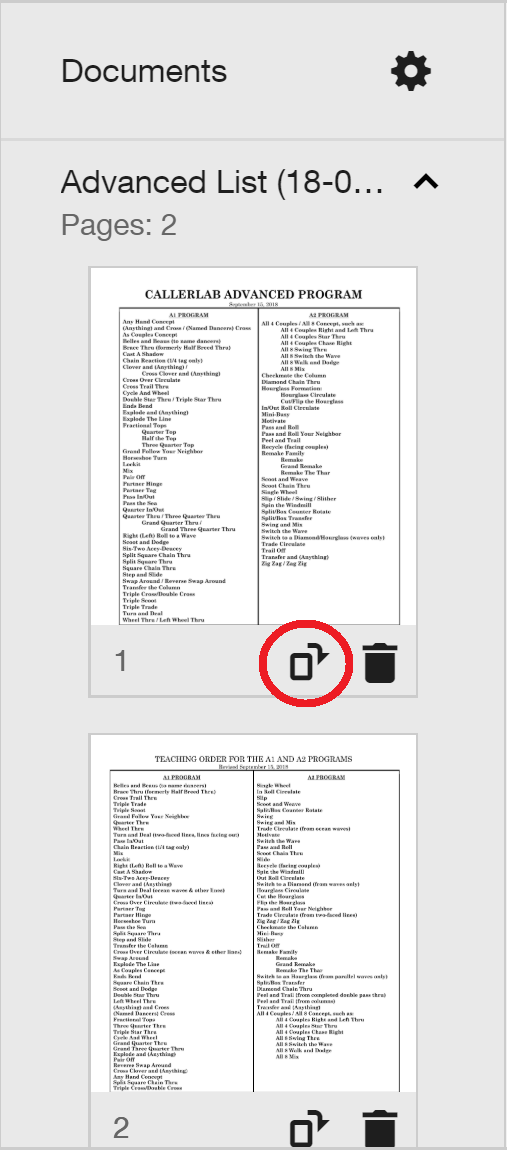
Sign up
Already have an account? Login
You can login or register as either a Docusign customer or developer. If you don’t already have a Docusign customer or developer account, you can create one for free when registering.
Customer Login/Registration Developer Login/RegistrationDocusign Community
You can login or register as either a Docusign customer or developer. If you don’t already have a Docusign customer or developer account, you can create one for free when registering.
Customer Login/Registration Developer Login/RegistrationEnter your E-mail address. We'll send you an e-mail with instructions to reset your password.
 Back to Docusign.com
Back to Docusign.com



