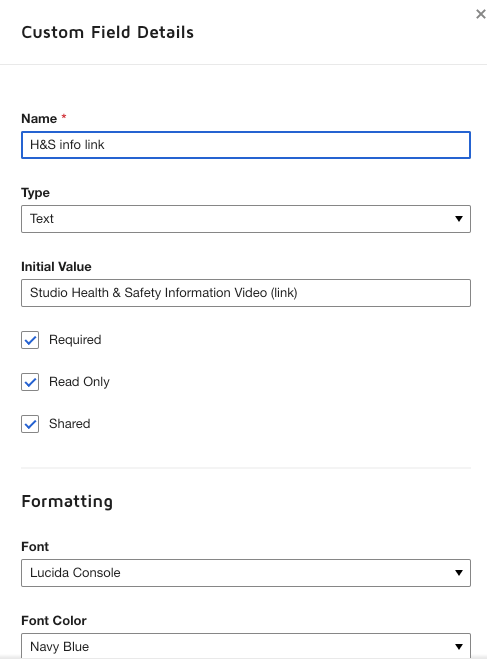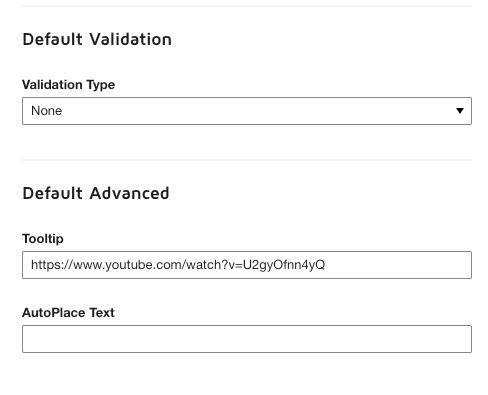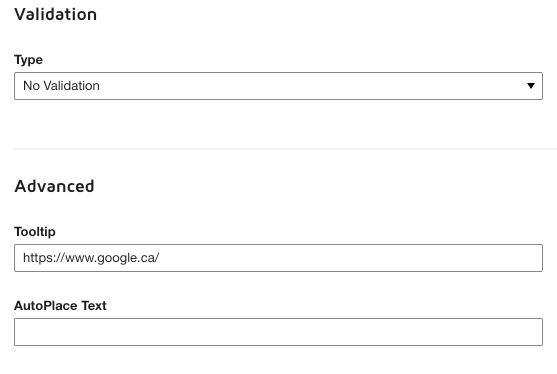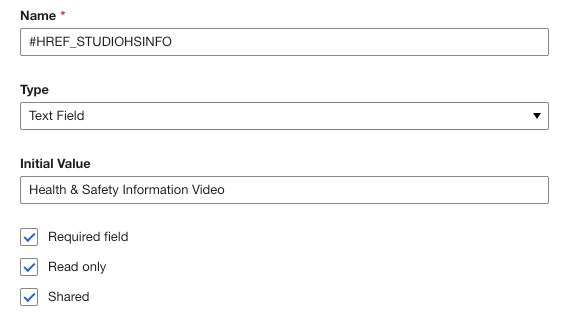We have a Master Agreement which is referred to in our document and there is a "link" in the document that should take the signers to that other document. Can this be done and if so how? Thank you!
Solved
How do I post a document with working links to other documents?
Best answer by Community Expert
You can create a Hyperlink in a DocuSign field and add it to the document in the envelope as outlined here...
https://support.docusign.com/en/articles/How-to-create-a-hyperlink-in-DocuSign
These hyperlinks basically open a new browser window to that externally available webpage or document.
Sign up
Already have an account? Login
You can login or register as either a Docusign customer or developer. If you don’t already have a Docusign customer or developer account, you can create one for free when registering.
Customer Login/Registration Developer Login/RegistrationDocusign Community
You can login or register as either a Docusign customer or developer. If you don’t already have a Docusign customer or developer account, you can create one for free when registering.
Customer Login/Registration Developer Login/RegistrationEnter your E-mail address. We'll send you an e-mail with instructions to reset your password.
 Back to Docusign.com
Back to Docusign.com