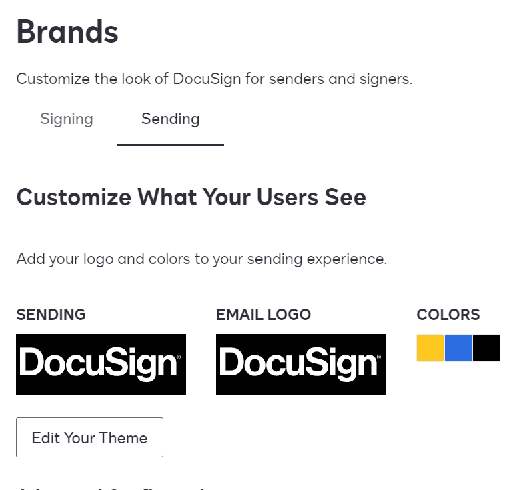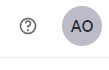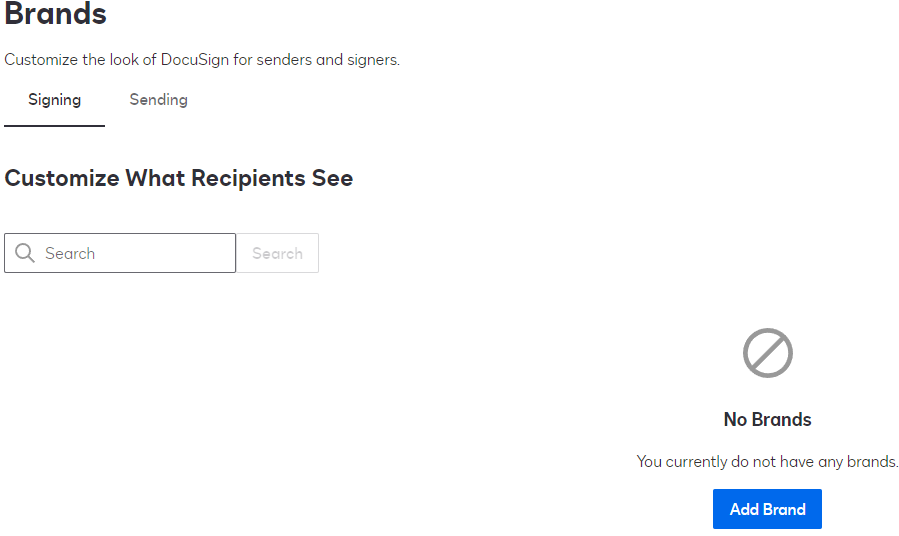Hi,
I’ve added and then deleted my Logo in Settings > Brands. Now it’s WAY too big (resolution was too high, evidently) and I want to delete it (or replace it with a lower resolutions logo) but I can’t. Can someone please help me figure out how to do this?
The problem is that my logo is showing up as ENORMOUS to the email viewer (why DocuSign can’t automatically reduce the size/resolution of a logo is beyond me, but for a different discussion). The high-resolution logo is so large, that it’s nearly 4x the width of a 20” wide PC screen -- so the viewer can’t read it, and can’t see the link to the DocuSign document (which is about 2-3 screens to the “right” when it pops up via email.
I know I need to get rid of my logo, or replace it with a lower resolution logo. But here’s where the madness begins. I replaced my logos with lower-resolution logos, but that didn’t do anything -- the emails still have the massive logo. So I deleted my logos from from Brands, but that didn’t work. I even deleted my entire Brand, but STILL, when I send and email, and get a confirmation of signing, it STILL shows my gigantic logo. DocuSign says it can take up to an hour for this change to update -- I’ve waited two days, and it still hasn’t gone away.
But I’m beginning to think the problem is elsewhere -- even though I deleted my logo in “Brands,” it still appears on my main page (https://apps.docusign.com/send/home) small, in the top-right, next to my sign-in initials. I think that’s another original high-resolution version that I uploaded (curiously, THIS one was made smaller by DocuSign). So my logo is still “living” somewhere in DocuSign -- I think that’s the high-resolution one that somehow makes its way into some of the emails/confirmations that go out. HOW DO I DELETE THIS LOGO? It does NOT seem to be in “Brands” -- it seems to be somewhere else in my Profile, Preferences, or Settings. I’ve looked EVERYWHERE, and I don’t see where it could be.
Does anyone have an idea of where this logo is buried? How do I get rid of it? How do I replace it? I need to send out emails that people can actually read (that aren’t consumed by a massive logo that’s 4x the width of the screen).
Please help me find a way to delete this logo that appears in (https://apps.docusign.com/send/home).
Thank you!
-Andrew
 Back to Docusign.com
Back to Docusign.com