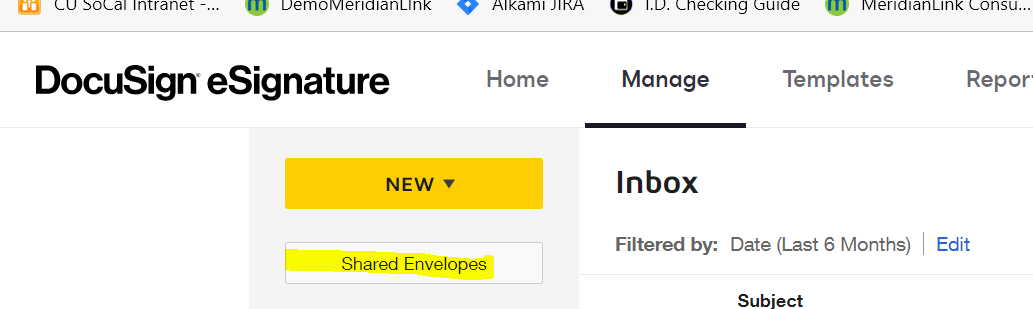
Solved
Hello, I shared an envelope with a new team member, and they are unable to see it on their manage page. All other team members with the same access can see it. Has anyone had this issue or have any information on what may be causing this? Thank you!
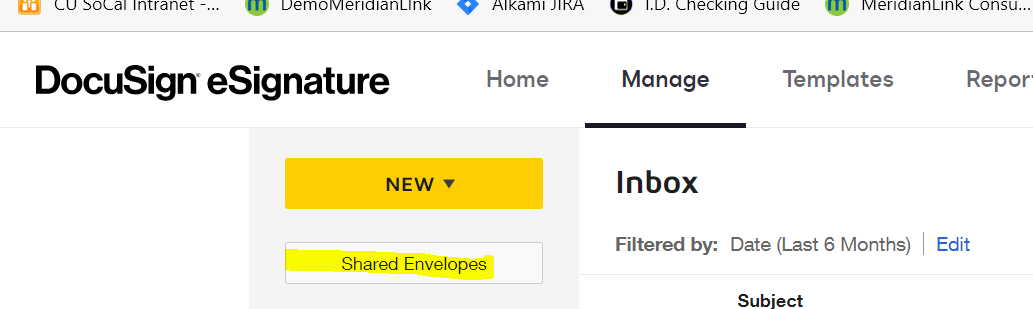
Best answer by Community Expert
Hello,
Thank you for reaching back.
It seems like the user is not logged in to the correct account, I would recommend the admin send the user a rest password from the admin tab, this can be done by going to:
- Settings
- Users
- Locate the user and select the drop-down next to the name (the "Actions" drop-down)
- Reset Password
They should get an email in which they can reset the password that is linked to the account.
Let us know if you need further assistance with this.
Best regards,
Nathaly | DocuSign Community Moderator
"Select as Best" below if you find the answer a valid solution to your issue!
Sign up
Already have an account? Login
You can login or register as either a Docusign customer or developer. If you don’t already have a Docusign customer or developer account, you can create one for free when registering.
Customer Login/Registration Developer Login/RegistrationDocusign Community
You can login or register as either a Docusign customer or developer. If you don’t already have a Docusign customer or developer account, you can create one for free when registering.
Customer Login/Registration Developer Login/RegistrationEnter your E-mail address. We'll send you an e-mail with instructions to reset your password.
 Back to Docusign.com
Back to Docusign.com




