After we made the updates to the Resource file we notice this , the Document is loading with the header however when we click on Continue the header is disappearing. I have posted both screenshots.
Any idea why this is happening.
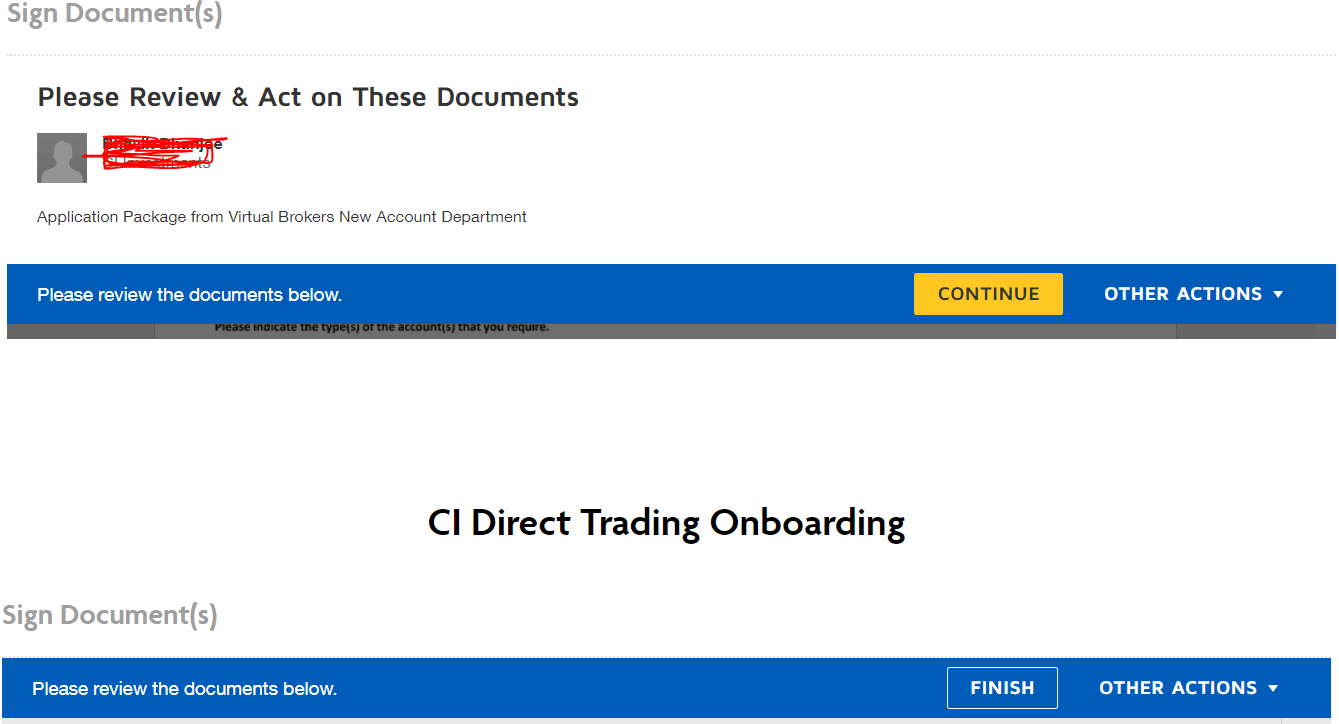
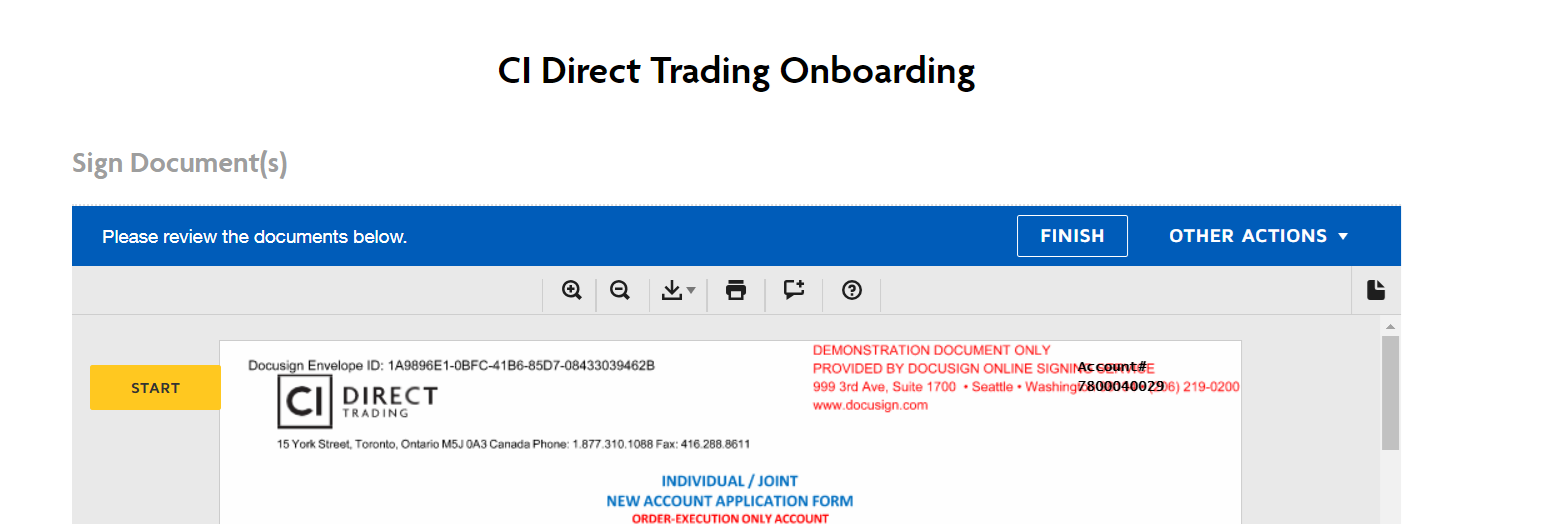
We not sure why this is happening.
Regards
 Back to Docusign.com
Back to Docusign.com






