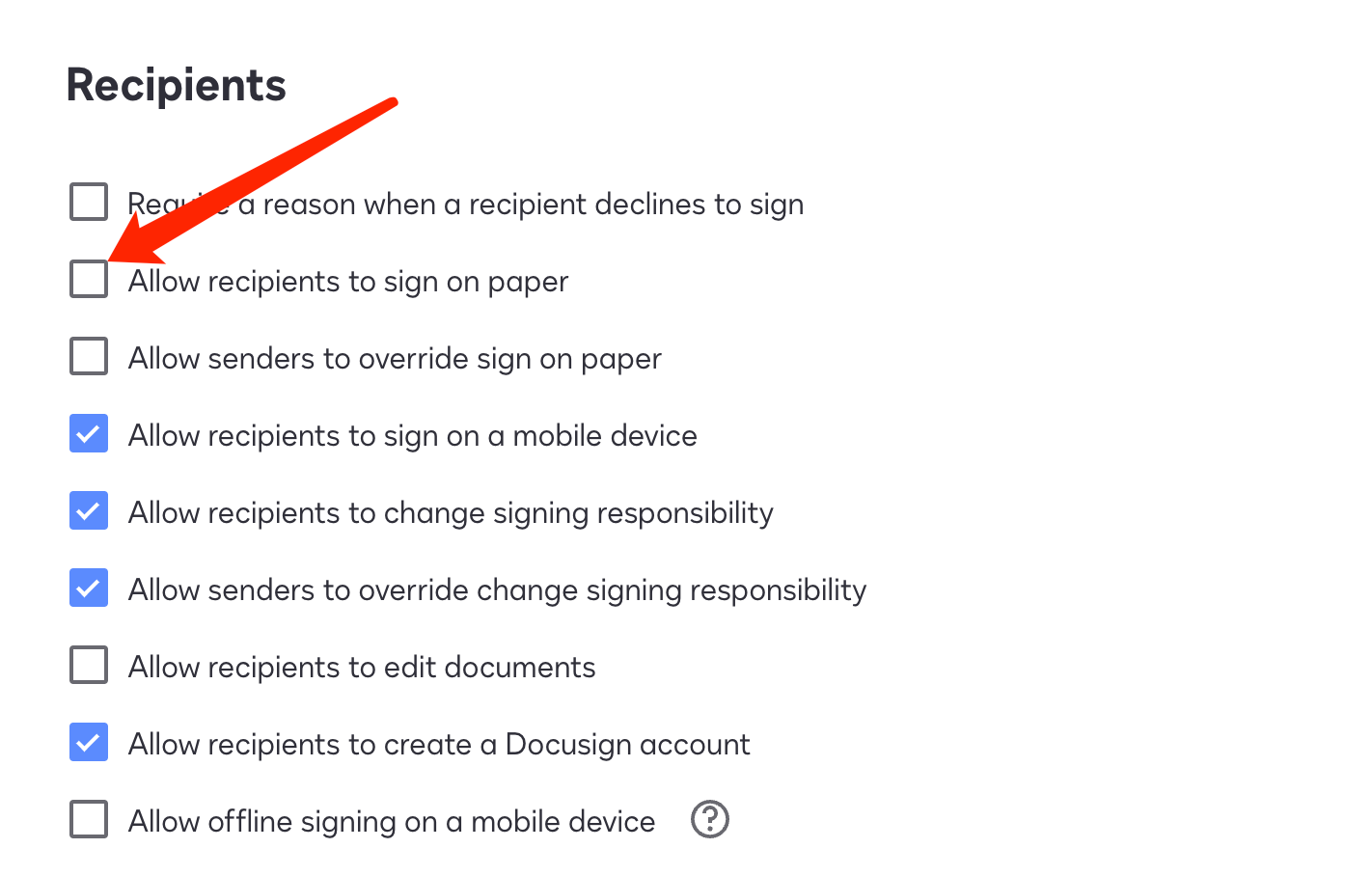hello! my question is on the initial page where you assign the signers and it asks their name and email … it is also asking me for their fax #. However, the box is highlighted in red and when I hover the cursor in it , a red circle with the line going thru it appears not allowing me to type yet not allowing me to go to the next page. i never had this problem and don’t know why it’s doing this.
Question
fax#
 +1
+1Sign up
Already have an account? Login
You can login or register as either a Docusign customer or developer. If you don’t already have a Docusign customer or developer account, you can create one for free when registering.
Customer Login/Registration Developer Login/RegistrationDocusign Community
You can login or register as either a Docusign customer or developer. If you don’t already have a Docusign customer or developer account, you can create one for free when registering.
Customer Login/Registration Developer Login/RegistrationEnter your E-mail address. We'll send you an e-mail with instructions to reset your password.
 Back to Docusign.com
Back to Docusign.com