I received an email that an envelope has expired and is now voided. I have no idea what envelope is now voided. I searched by voided and by one of the recipients names nothing. I use templates and send over 400 a year so the subject line search isn’t helping. I received the email today and there are not voided envelopes with today’s date on them.
expired envelopes
 +1
+1Best answer by Alexandre.Augusto
Hello,
Welcome to the DocuSign Community!
Your question here is very appreciated.
An envelope when expires will automatically change the status for Voided. A voided envelope cannot be edit. You need to send a new one.
By default, if your Admin didn’t change the standard configuration, the default value for number of days before expiring is 120 days. Your Admin can increase or decrease that number. Also, in a Template is possible to configure the Expiration settings for envelopes sent through the template.
Before an envelope expires, in the Home page there is a Dashboard showing up how many envelopes will expire soon (6 days before the expiration date). You can edit those envelopes and increase the expiration days if you need.
You mentioned a very important Best Practice: always add something more descriptive in the Email Subject, perhaps customer name, a project, a code, etc.. That will permit to find quickly an envelope.
In the Manage page you can filter the envelopes using the Voided status. See this figure.
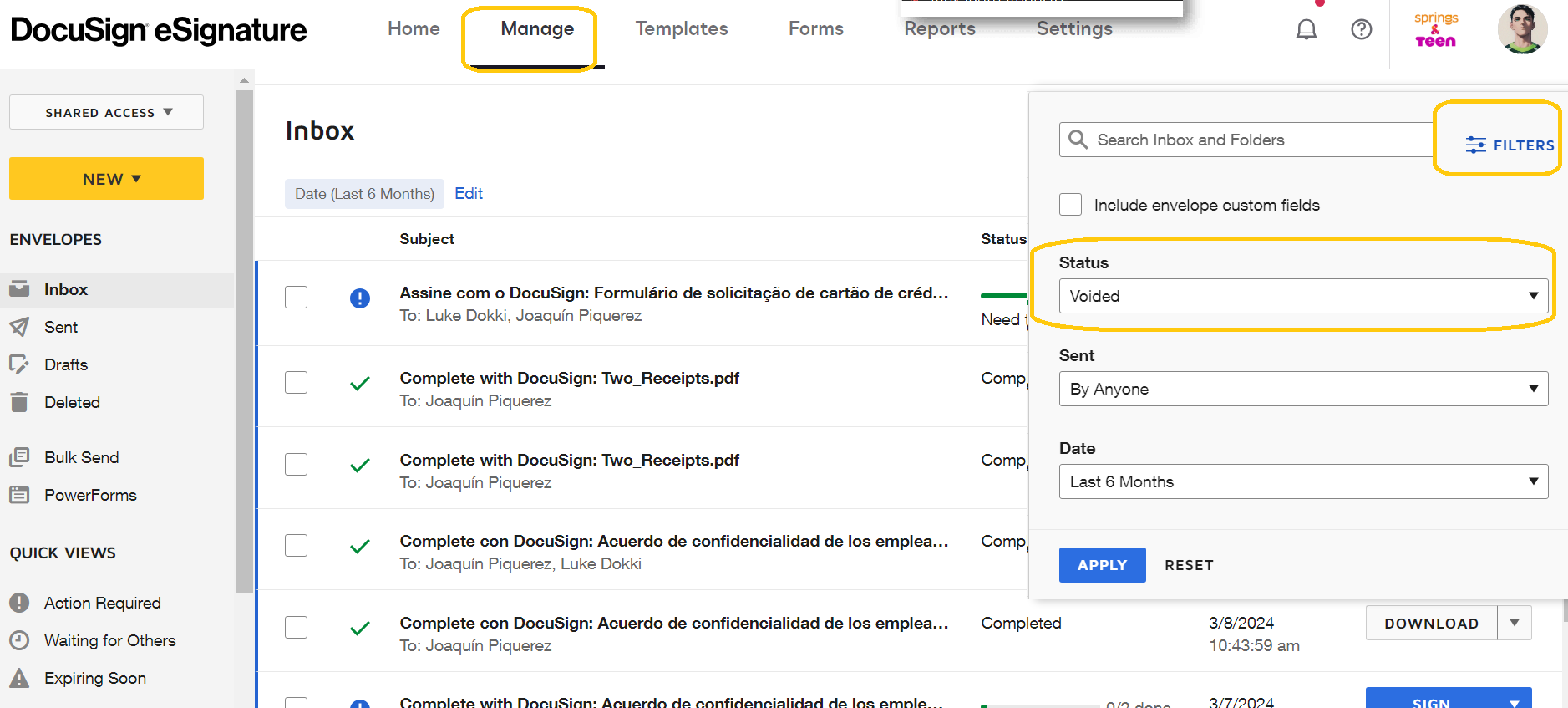
I hope that helps!
Alexandre
Sign up
Already have an account? Login
You can login or register as either a Docusign customer or developer. If you don’t already have a Docusign customer or developer account, you can create one for free when registering.
Customer Login/Registration Developer Login/RegistrationDocusign Community
You can login or register as either a Docusign customer or developer. If you don’t already have a Docusign customer or developer account, you can create one for free when registering.
Customer Login/Registration Developer Login/RegistrationEnter your E-mail address. We'll send you an e-mail with instructions to reset your password.
 Back to Docusign.com
Back to Docusign.com





