I’ve added a Document Custom Field to calculate 45 days out from the Date Signed field; however, it is not working. During eSign, the Recipient sees the value in the “Initial Value” of the Custom Field but the calc is not happening. Any suggestions??
Solved
eSign Document Custom Field Calculation
Best answer by Michael.Rave
The Data Label of the Dated Signed field is just “Date Signed”.
The formula is the following: AddDays([Date Signed],45)
The sender sees the following in DocuSign eSignature:

The recipient sees the following in DocuSign eSignature:
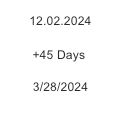
Please ignore that the Date Signed field is set to German date format.
The output of the formula field is always in US date format right now.
Sign up
Already have an account? Login
You can login or register as either a Docusign customer or developer. If you don’t already have a Docusign customer or developer account, you can create one for free when registering.
Customer Login/Registration Developer Login/RegistrationDocusign Community
You can login or register as either a Docusign customer or developer. If you don’t already have a Docusign customer or developer account, you can create one for free when registering.
Customer Login/Registration Developer Login/RegistrationEnter your E-mail address. We'll send you an e-mail with instructions to reset your password.
 Back to Docusign.com
Back to Docusign.com







