How can I remove the original envelope message from the signature confirmation?
I am creating and sending an envelope with the Power Automate Demo DocuSign connection, part of the envelope is the message seen below: “Hello --, Please read and sign above document to proceed with your purchase”.
This is sent perfectly fine when asking for a signature, but when the signature confirmation is sent saying that “All parties have completed...”, it also includes the initial message which has no meaning at this point.
I have tested this myself, and I get the proper confirmation e-mail:
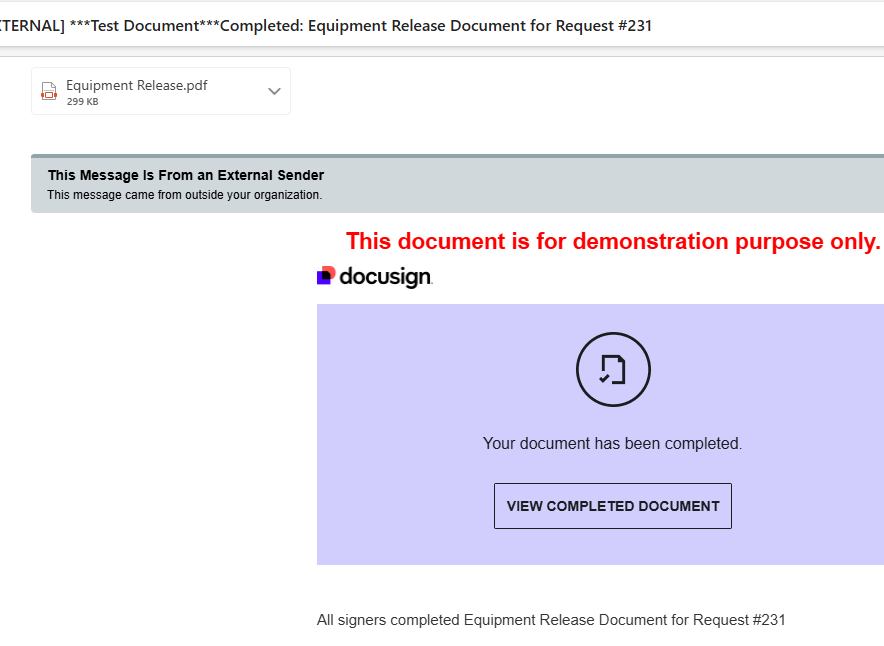
But if I have somebody else test signing an envelope with their account instead, they get the added message. This is exactly the same step in the process for both of us.
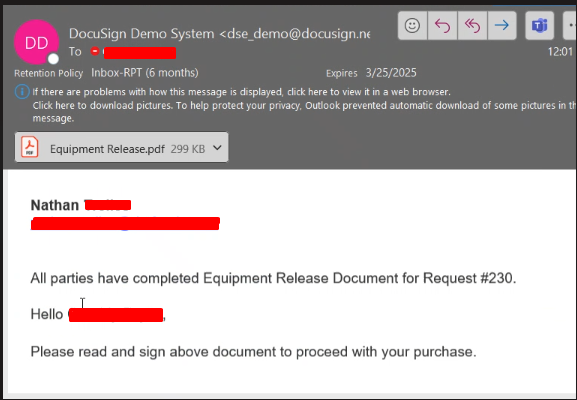
Any idea on how to make sure that message is not included on the signature confirmation e-mail?
Thank you!
 Back to Docusign.com
Back to Docusign.com








