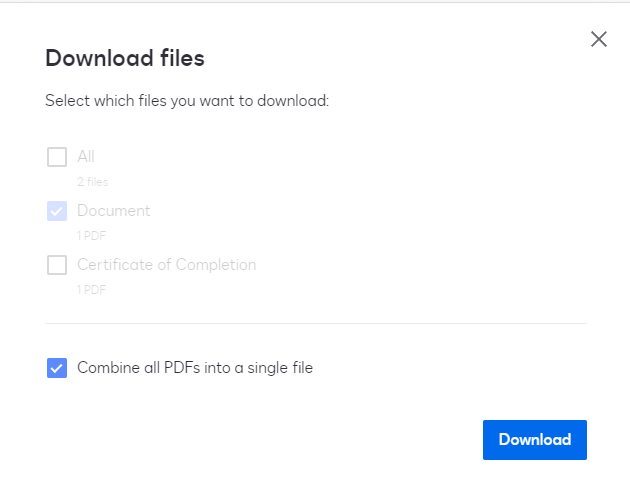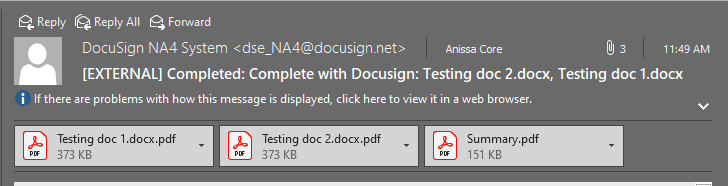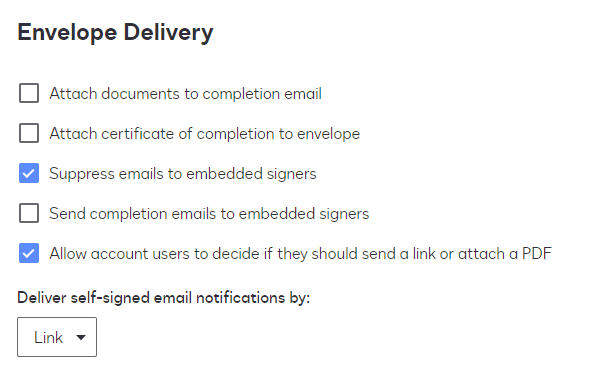In the past I have uploaded multiple files into one envelope in docusign, then once signed download them as one pdf. An example is a SOP with multiple forms. Once signed I could download them as one document instead of several. Is this not available anymore?
Question
Downloading multiple documents in one envelope as a single pdf
 +1
+1Sign up
Already have an account? Login
You can login or register as either a Docusign customer or developer. If you don’t already have a Docusign customer or developer account, you can create one for free when registering.
Customer Login/Registration Developer Login/RegistrationDocusign Community
You can login or register as either a Docusign customer or developer. If you don’t already have a Docusign customer or developer account, you can create one for free when registering.
Customer Login/Registration Developer Login/RegistrationEnter your E-mail address. We'll send you an e-mail with instructions to reset your password.
 Back to Docusign.com
Back to Docusign.com