Hi all,
I have setup a connection between my DocuSign account and company SharePoint. We use the SharePoint as a contract repository for team members to search and find contracts whenever required.
We have always used the SharePoint search function to sift through contracts, identifying specific contracts by searching postcodes, customer names, etc.. This has always worked as intended as our contracts pulled through from Docusign OCR enabled, allowing SharePoint to pick up any text in the document.
Since enabling document custom field on our templates (as we look to track key contract metadata), any custom field is no longer OCR enabled, meaning we can’t search for it in SharePoint. This makes locating contracts a much more strenuous, time-consuming task. I cannot work out why text fields that are document custom fields import into SharePoint as un-recognisable text. All the other text in the contract that is not a custom field is searchable, confirming that it is indeed a problem with this specific type of field. Any text that we can find through SharePoint search you are able to copy viewing the PDF (as below).
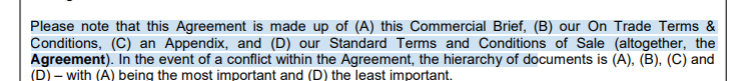
Whereas all the custom fields that are the key contract metadata typically used to search, I am unable to copy like the above - it is almost like the text doesn’t exist.
Processing the PDF’s through Acrobat sees the custom fields recognised - I am at a loss here so any help would be much appreciated!
Thanks
 Back to Docusign.com
Back to Docusign.com







