When a form gets retrieved we have cases where a form retrieved has "little boxes" on the field values appearing that causes a corrupt index.csv with CR carriage return on envelope fields.
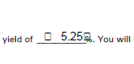
When a form gets retrieved we have cases where a form retrieved has "little boxes" on the field values appearing that causes a corrupt index.csv with CR carriage return on envelope fields.
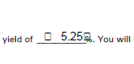
It looks like your template has an extra checkbox in it. You might want to review the check box settings on your template.
Those boxes could be special characters that were originally uploaded or entered in the wrong encoding?Some of the special characters can be invisible on the actual document like the CR or line break or similar.
How does the value get filled in? By the recipient or via an integration or copy & paste by the sender?
If you can access the envelope in DocuSign eSignature and the feature is enabled you can download the form data as CSV directly and check with an editor what values had been provided for all fields included.
Hi
I hope you are doing well.
I would like to confirm if you were able to solve your issue by utilizing the solution that was suggested or if the information that was provided was useful.
If so, please mark it as the best answer by clicking “Select as Best” to make it easier for other users to find.
Otherwise, feel free to let me know and I will gladly help you address the situation as soon as possible.
Best regards,
Christopher | DocuSign Community Moderator
"Select as Best" below if you find the answer a valid solution to your issue.
no, those solutions are appreciated, but neither appear to be right answer, because it is random. It leans to me that the enduser that opens the form to confirm may not have the font being used on like a android or other phone, versus PC and when they submit the form as complete then it gets the boxes , because the entered fields are read only provided to then receiver. thansk
Hi
I hope you are doing well.
By any chance, did you create a case with DocuSign Support?
Let us know if you need further assistance.
Best regards,
Christopher | DocuSign Community Moderator
"Select as Best" below if you find the answer a valid solution to your issue.
We resolved the little boxes by changing the font from Arial to Helvetica. Appears devices that are “finishing the form” do not have all the supported fonts, Helvetica appears to work.
However, we are still getting the random “index.csv” issues with CR carriage return spottedly.
We do have a support ticket with Docusign and have the “technical call” today. We have been thru several team tiers.
Hi
I hope you are doing well.
Would it be possible for you to provide the case number?
Let us know if you need further assistance.
Best regards,
Christopher | Docusign Community Moderator
"Select as Best" below if you find the answer a valid solution to your issue.
Can this topic be closed by the moderator
Hi
I hope you are doing well.
Sure, I will close this post per your request.
Let us know if you need further assistance.
Best regards,
Christopher | Docusign Community Moderator
"Select as Best" below if you find the answer a valid solution to your issue.
Already have an account? Login
Enter your E-mail address. We'll send you an e-mail with instructions to reset your password.