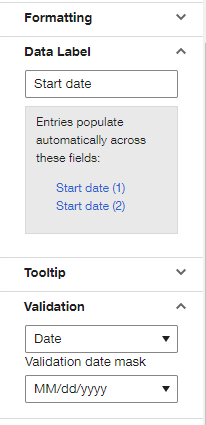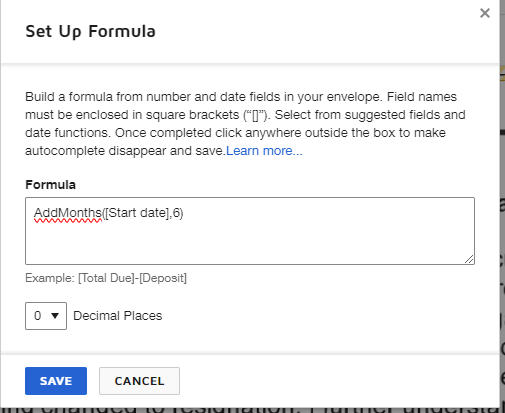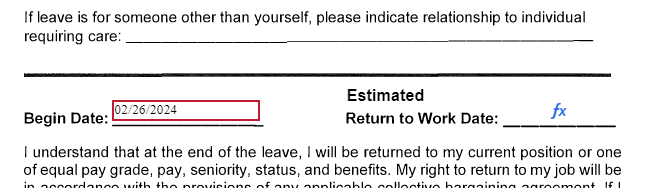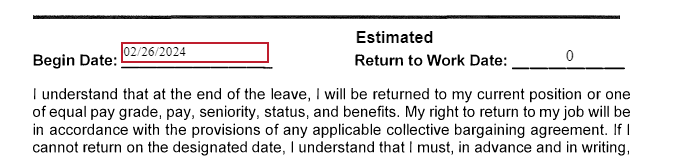I have a text field that is validated as a date MM/dd/yyyy for the signer to enter. I am having trouble creating a formula that will add 6 months to the date entered by the signer. There is not much information online that specifies how to do this. I have tried using the autocomplete to help create a formula and that is not working either.
Docusign formulas to calculate a particular date using a Text field validated as a date.
 +4
+4Best answer by David.Schmitz
AddMonths( [Date1] , 6)
Sign up
Already have an account? Login
You can login or register as either a Docusign customer or developer. If you don’t already have a Docusign customer or developer account, you can create one for free when registering.
Customer Login/Registration Developer Login/RegistrationDocusign Community
You can login or register as either a Docusign customer or developer. If you don’t already have a Docusign customer or developer account, you can create one for free when registering.
Customer Login/Registration Developer Login/RegistrationEnter your E-mail address. We'll send you an e-mail with instructions to reset your password.
 Back to Docusign.com
Back to Docusign.com