Here is our query - we have a company DocuSign account where multiple people will need to sign a document, but occasionally a signer down the line (#3, #4, etc) sees an issue and needs to make an edit to the form - does this cancel the envelop and a new one started? Or is there a way to make the edit at that #3 spot and keep the template going through the work chain, while informing the previous signers that an edit was made?
Solved
DocuSign Edits
 +1
+1Best answer by JohnSantos
It really depends on what kind of change it is. If the change is on the document where a previous recipient has singed, then the document would be locked for changes. You would need to start with a different envelope and void the current one.
If you find that keeps happening on your workflow, you might want to consider adding Collaboration to your most changed fields.
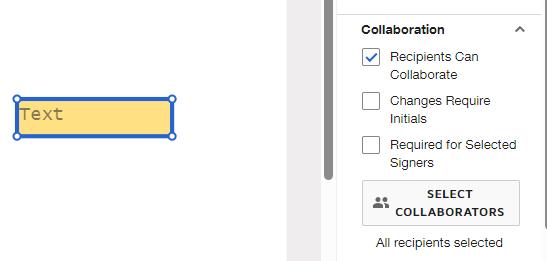
Sign up
Already have an account? Login
You can login or register as either a Docusign customer or developer. If you don’t already have a Docusign customer or developer account, you can create one for free when registering.
Customer Login/Registration Developer Login/RegistrationDocusign Community
You can login or register as either a Docusign customer or developer. If you don’t already have a Docusign customer or developer account, you can create one for free when registering.
Customer Login/Registration Developer Login/RegistrationEnter your E-mail address. We'll send you an e-mail with instructions to reset your password.
 Back to Docusign.com
Back to Docusign.com







