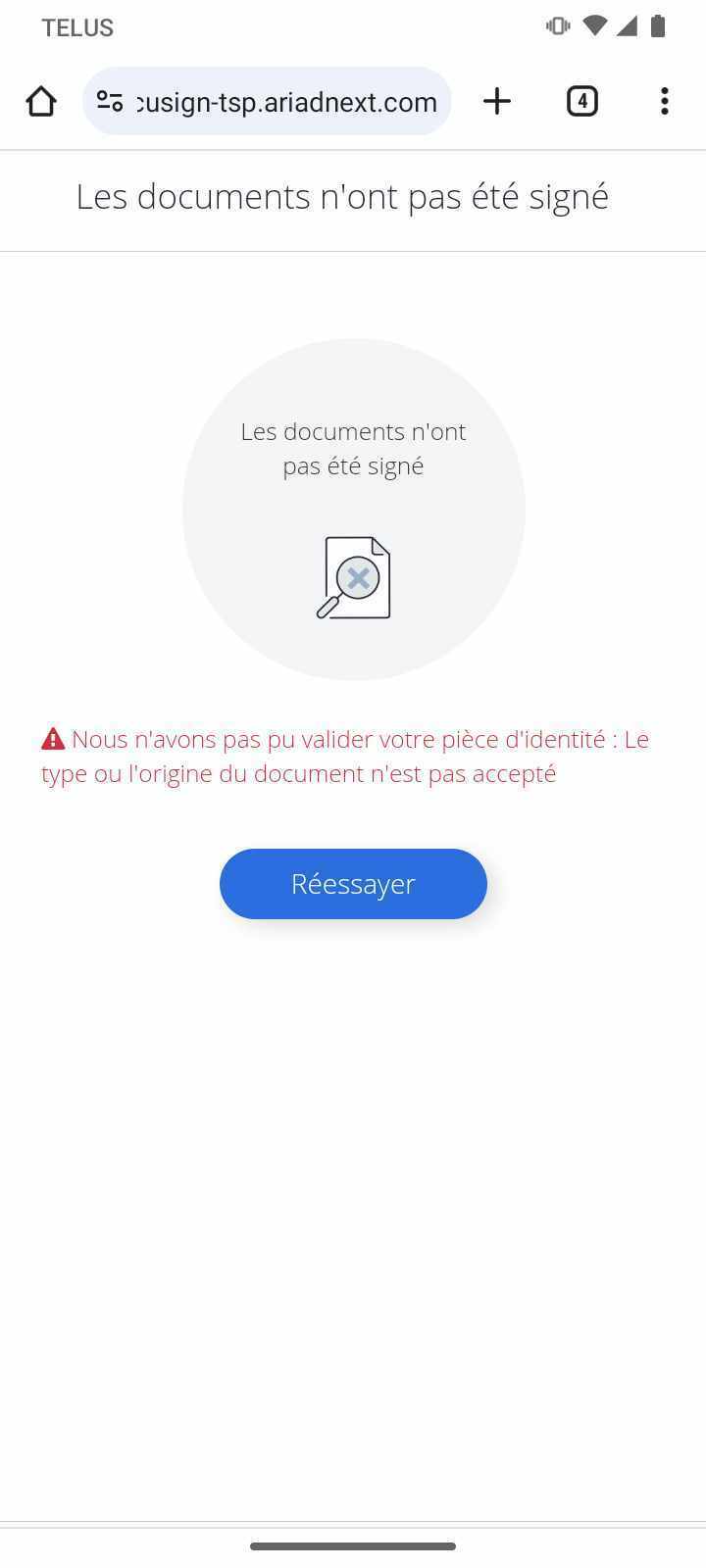Hello @Iddha ,
Welcome to the Docusign Community and thank you for posting your concerns!
I’m sorry to hear that your ID methods are not working as needed, I understand you have a Canadian passport and Canadian driver license but neither are working.
Unfortunately, the process and validation of the ID is system automated I would advise you contact the sender of the envelope to resend the document or to the change the verification method used on the envelope. I also recommend you contact the Ariadnext (which is the system we use to verify the document) to inquire about the issue why your passport is not accepted.
If the sender is using ID Verification, there is an option to manually review the ID document, please have them view the following article: Manually Review IDs That Failed Automatic Verification
You can find the list of countries and their accepted IDs in the following article: List of Countries and IDs Eligible for ID Verification simple signatures advanced signatures and eIDs
If you found my response to be a useful solution to your question, please mark it as the best answer by clicking “Select as Best” to make it easier for other users to find.
Let us know if you need further assistance with this.
Best regards,
Nathaly | Docusign Community Moderator
"Select as Best" below if you find the answer a valid solution to your issue
 Back to Docusign.com
Back to Docusign.com