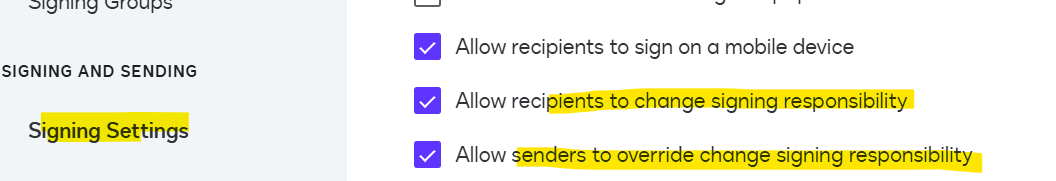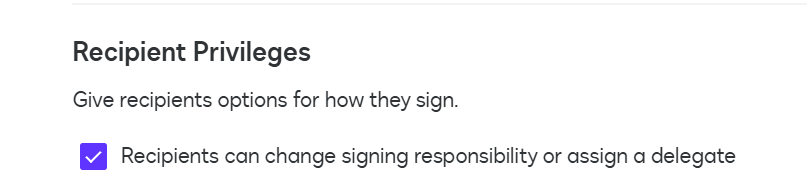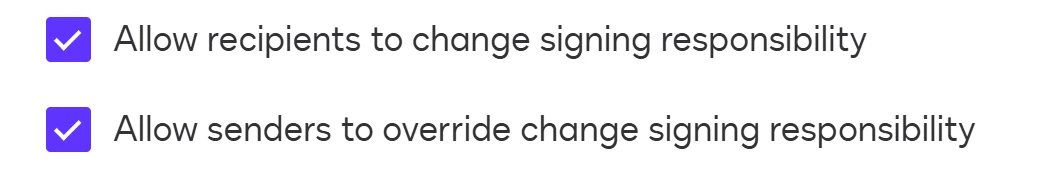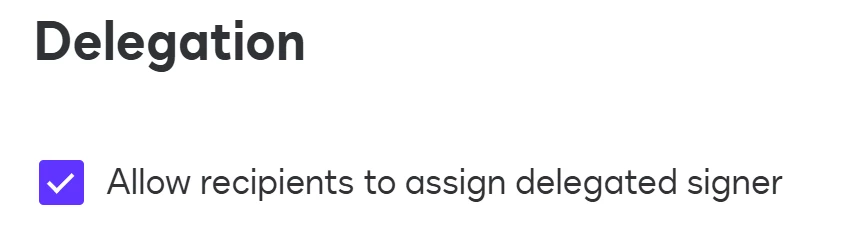Hello, I am integrating delegation into the embedded signing process using the Node.js SDK. I set the parameter 'allowReassign: true' in the envelope, and in my developer account, the setting 'Allow recipients to reassign' is enabled. However, when I generate the recipient view link with the standard interface, the 'Assign to someone else' button is not visible. In contrast, the button is visible in the non-embedded flow. Are there additional configurations required to enable the reassign button in the embedded flow? What am I doing wrong in the embedded signing process? Thanks for your support.
Delegation in embedded signing
 +2
+2Best answer by Melanie.Panguito
Hello
Thank you for the update.
Delegated signing requires the recipient to be a Docusign account member. In contrast, an embedded recipient view is usually assigned to a captive recipient instead. A captive recipient, also known as an embedded recipient, is a person who can sign without a Docusign account. This is the opposite of a placeholder recipient outside of Docusign.
If a captive recipient is being used, (Captive recipients are also referred to as embedded recipients) which is very common in embedded signing scenarios, and the flow uses it, then it is not compatible with the delegated signing feature. My sincere apologies.
Articles:
Let me know if you need further assistance.
Best regards,
Melanie | Docusign Community Moderator
"Select as Best" below if you find the answer a valid solution to your issue.
Sign up
Already have an account? Login
You can login or register as either a Docusign customer or developer. If you don’t already have a Docusign customer or developer account, you can create one for free when registering.
Customer Login/Registration Developer Login/RegistrationDocusign Community
You can login or register as either a Docusign customer or developer. If you don’t already have a Docusign customer or developer account, you can create one for free when registering.
Customer Login/Registration Developer Login/RegistrationEnter your E-mail address. We'll send you an e-mail with instructions to reset your password.
 Back to Docusign.com
Back to Docusign.com