Is it possible to deactivate the Combined PDF download option?
Why? The combined PDF does not include the signers certificates and we want to make sure that downloads of signed contracts include the signatures.
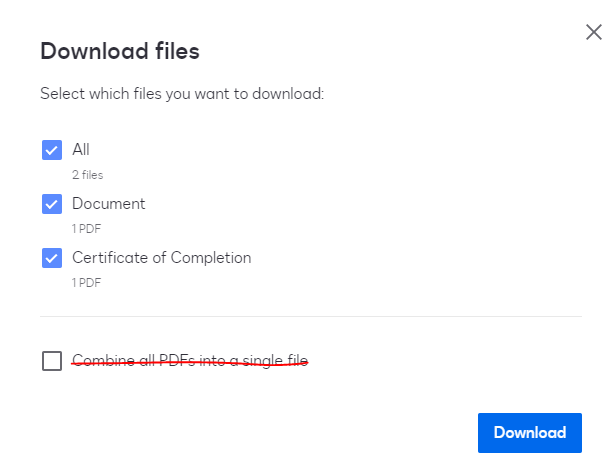
 +2
+2Is it possible to deactivate the Combined PDF download option?
Why? The combined PDF does not include the signers certificates and we want to make sure that downloads of signed contracts include the signatures.
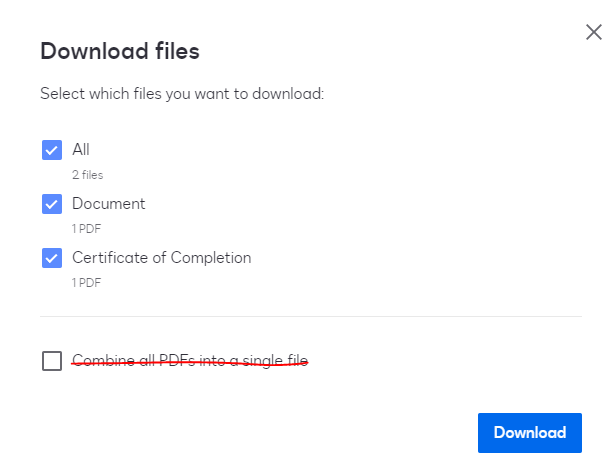
Already have an account? Login
Enter your E-mail address. We'll send you an e-mail with instructions to reset your password.