I want to create a powerform similar to this
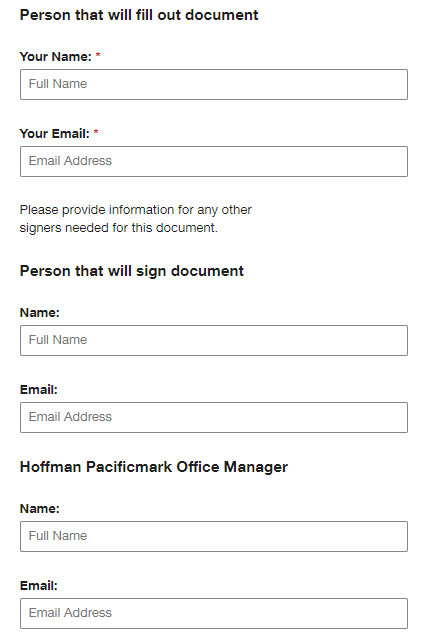 The first role should be able to open the document, fill in required fields and then push finish and have the form sent to the signer they select (which is the second role). The third role would receive a copy. I have been able to figure out the 2nd and 3rd role but can not successfully figure out the 1st role. For the first role I have been selecting "allow to edit" but all it does is allow them to open it and then ask them to select the signer, it will not allow them to fill in the document.
The first role should be able to open the document, fill in required fields and then push finish and have the form sent to the signer they select (which is the second role). The third role would receive a copy. I have been able to figure out the 2nd and 3rd role but can not successfully figure out the 1st role. For the first role I have been selecting "allow to edit" but all it does is allow them to open it and then ask them to select the signer, it will not allow them to fill in the document.
- I want the first role to be "person filling out document"
- I want them to be able to fill in document but not sign
- I do not want the pop up that occurs once the document is open that ask them to select a signer since they filled that in on the first page of the powerform document.
 Back to Docusign.com
Back to Docusign.com







