Hello,
We have a pdf file created in adobe with a textfield that has property set called “Comb of” that is used to stretch the data to fill the entire width of the text field. After this file is uploaded and signed in Docusign the data in the text field doesn’t stretch like it suppose. Is this something supported?
Adobe text field property:
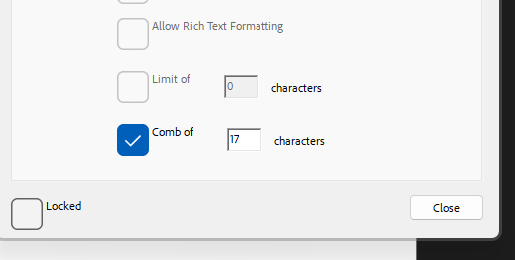
Before Upload:
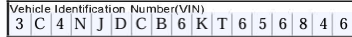
After Signing:
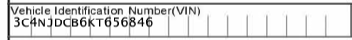
 Back to Docusign.com
Back to Docusign.com





