This is an urgent inquiry inside of an even more urgent problem: I am trying to open a support case because my account is suspended and I don’t know why. It isn’t a payment issue.
However, I can’t even request to open a support case because every time I try to fill out the summary field, it gives me the error shown in the screenshot below.
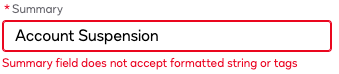
What I’ve tried:
- Typing in the summary manually
- Copying and pasting the summary from a plain text editor
- Using 3 different browsers
- Attempting with and without a VPN (using an IP address within the US)
- Typing in all lowercase
- Clearing my cache
- Restarting my browser
- Restarting my computer
Nothing I do allows me to submit a valid entry to this field, and since it is a required field, I cannot open a case without it.
Has anyone else experienced this?
 Back to Docusign.com
Back to Docusign.com





