Hello, I have used Docusign for years to complete documents sent to me for signature. I was previously able to see all documents upon logging into my Docusign account.
I am no longer able see completed documents except one which was signed more recently. Could you help?
Solved
Cannot see previously completed documents
 +2
+2Best answer by Michael.Rave
The default filter is set to the “Last 6 Months”, which explains why you only see the documents that were signed more recently in your Manage tab.
Click on “Filters” on the righthand side to change the Date to see all envelopes:
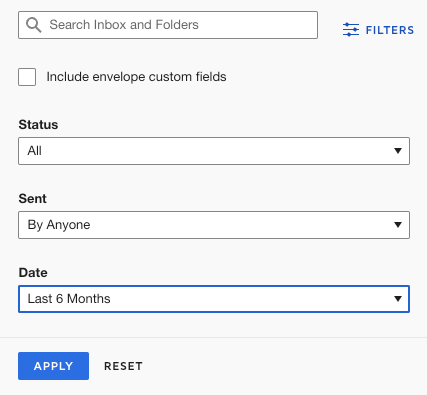
Sign up
Already have an account? Login
You can login or register as either a Docusign customer or developer. If you don’t already have a Docusign customer or developer account, you can create one for free when registering.
Customer Login/Registration Developer Login/RegistrationDocusign Community
You can login or register as either a Docusign customer or developer. If you don’t already have a Docusign customer or developer account, you can create one for free when registering.
Customer Login/Registration Developer Login/RegistrationEnter your E-mail address. We'll send you an e-mail with instructions to reset your password.
 Back to Docusign.com
Back to Docusign.com





