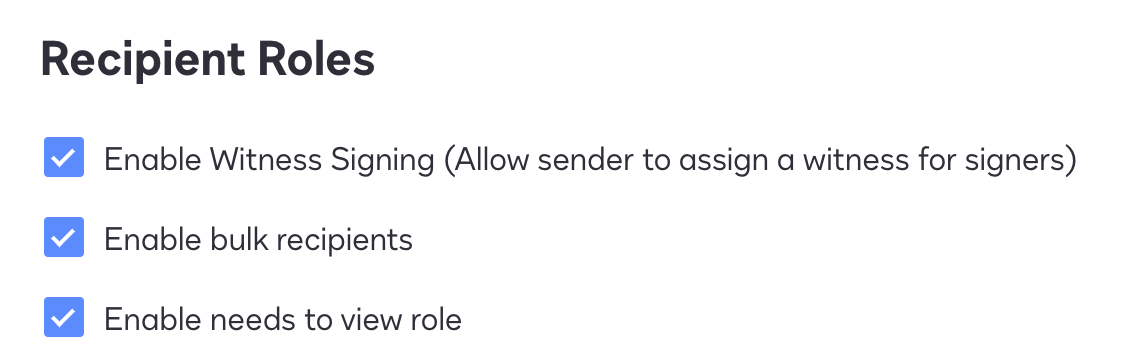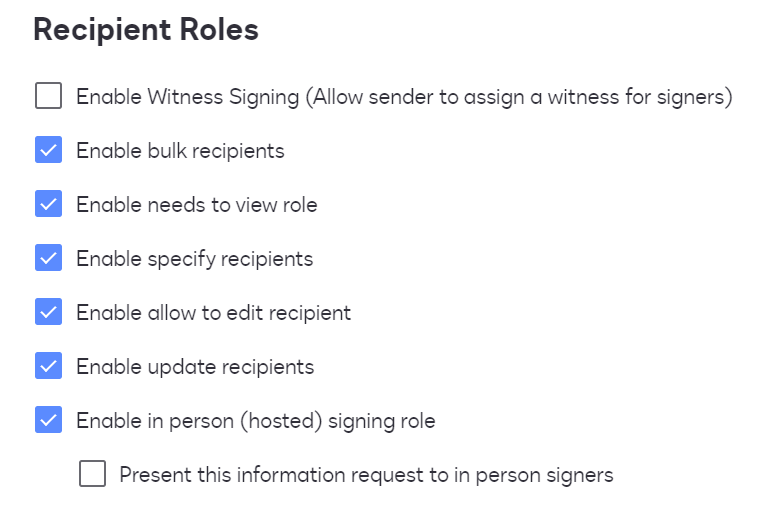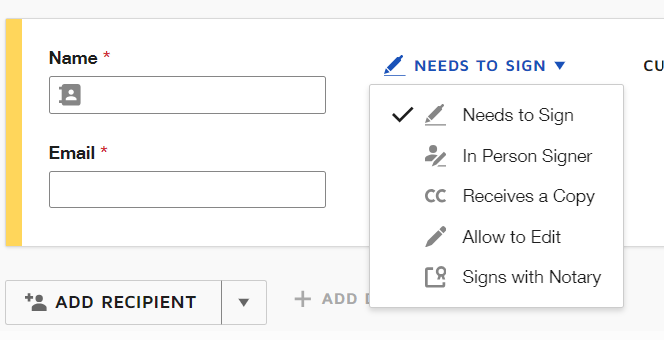We are wondering if “Needs to View” command has a certain condition to show under the “Needs to Sign” options.
Our situation is “Needs to View” shows only using template. If we make envelop without template, there is no option there. So far, we can’t find any difference or something related this situation but template.
We usually use this function before a signer who are representative of a company so that the representative can sign without considering because internal person checked before sign.
It would be appreciated if you could let us know the reason. If this information is not enough I will add. Thank you for your support.
 Back to Docusign.com
Back to Docusign.com