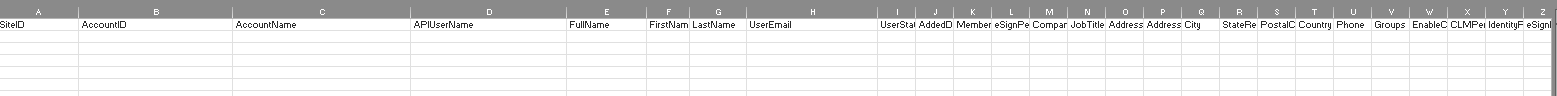I have downloaded the user csv. I then edited the columns I want to update. I tried to upload the change and I am getting this error
AccountId must be the first or second field in the import. If it is the second field, SiteId must be the first field.
This is the exact same structure as the downloaded CSV. I have not changed the first 2 columns. The first column is SiteID (unchanged), the second column is AccountID (also unchanged)
Any help on why I am getting this error?
 Back to Docusign.com
Back to Docusign.com