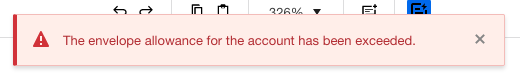I have a standard plan from DocuSign. Today I had to get a new Business Pro plan because I had to do a bulk shipment. Everything went well (csv import and other steps). I had 31 recipients on my list. I had to cancel my shipment because there were typos in the letter template. I deleted everything and corrected my letter. When I did mass sending again, a notification appeared that the number of sendings was exceeded, even though I only have 30 recipients.
Solved
Bulk sending challenge
 +2
+2Best answer by SoforHR
I solved the problem by sending all 31 letters one by one using my persona account with standard package. It took almost 2 hours. I was very disappointed how to bulk send was working.
Sign up
Already have an account? Login
You can login or register as either a Docusign customer or developer. If you don’t already have a Docusign customer or developer account, you can create one for free when registering.
Customer Login/Registration Developer Login/RegistrationDocusign Community
You can login or register as either a Docusign customer or developer. If you don’t already have a Docusign customer or developer account, you can create one for free when registering.
Customer Login/Registration Developer Login/RegistrationEnter your E-mail address. We'll send you an e-mail with instructions to reset your password.
 Back to Docusign.com
Back to Docusign.com