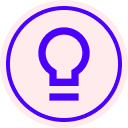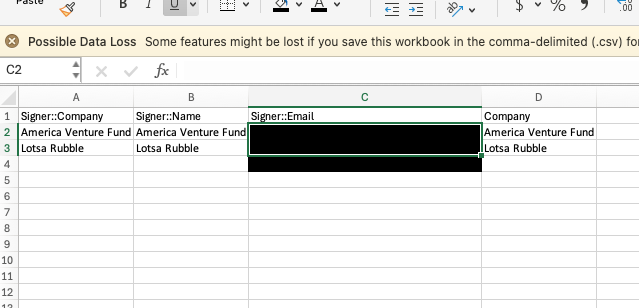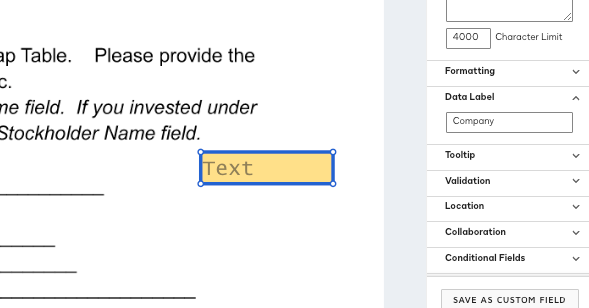Hello,
I am trying to send out the same document to multiple people for individual signatures. I need to populate the signers name, company name, title within the company, the date signed and obviously the signature. When I set up a template and add those fields and click download the “sample csv” if provides me the desired field columns. The problem happens when I upload the csv with the data filled out, the only item that populates is the name of the signer.
The company text box and the title text box are empty and require the signer to fill it out. How can I have the data provided in the csv pre-populate the company and title fileds?
 Back to Docusign.com
Back to Docusign.com