If the brand has a white background, the logo/icon which shows at the top of certain emails is also white but it stays white meaning it cannot be seen.
The branding features seem to be very simple in the settings panel.
Any advice on how to go about chaging the colour of the icons?


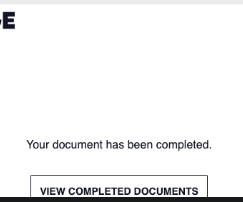
 Back to Docusign.com
Back to Docusign.com





