I am setting up Azure AD Provisioning, following https://docs.microsoft.com/en-us/azure/active-directory/saas-apps/docusign-provisioning-tutorial NOTE: this is not SSO with JIT provisioning; this is SCIM-based periodic provisioning by Azure AD.
I'm getting stuck at making Azure AD authenticate to DocuSign. I tried using two different accounts; both are Org Admins and e-Signature Admins, do not have 2-step verification turned on, have a Login Policy that allows password auth, and Device Verification is also disabled for them.
Did anyone have any luck setting this up already?
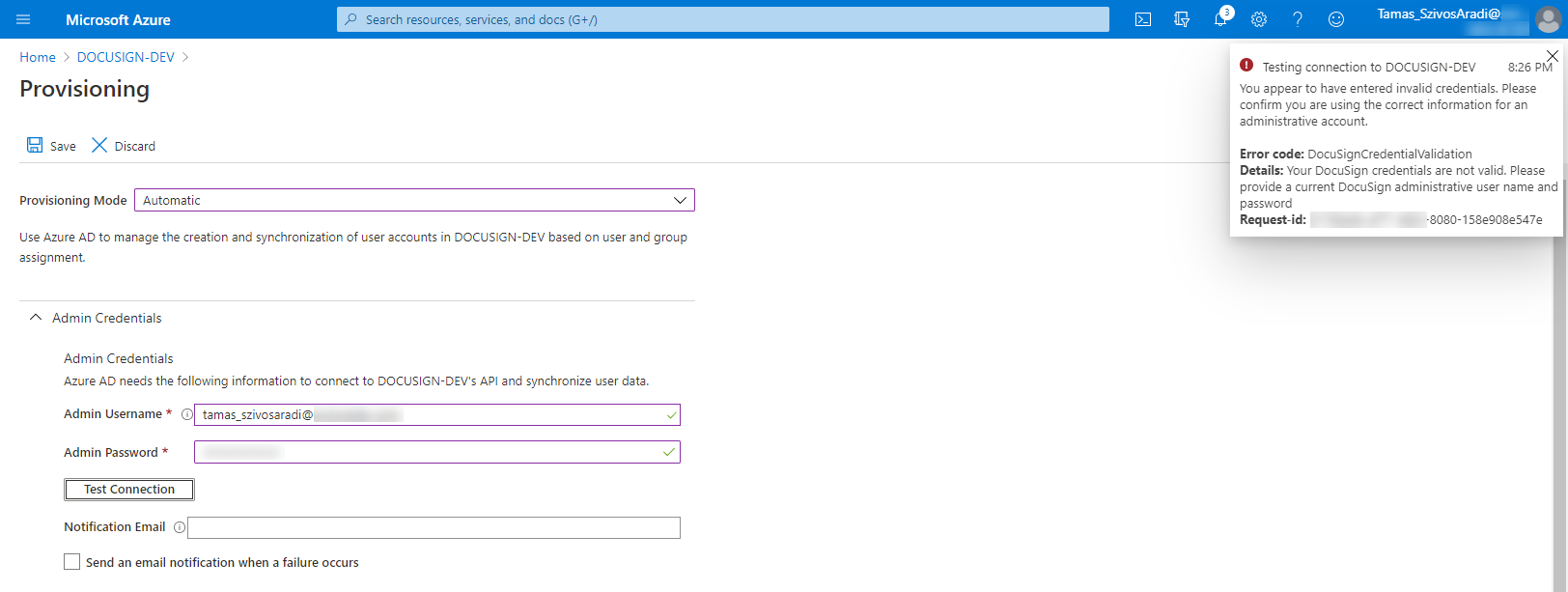
Any hints are welcome! 🙂
 Back to Docusign.com
Back to Docusign.com





