Basically, I do not want user to "Add Contact" or "Bulk Import". How to make sure these 2 buttons / functions are unavailable to the user?
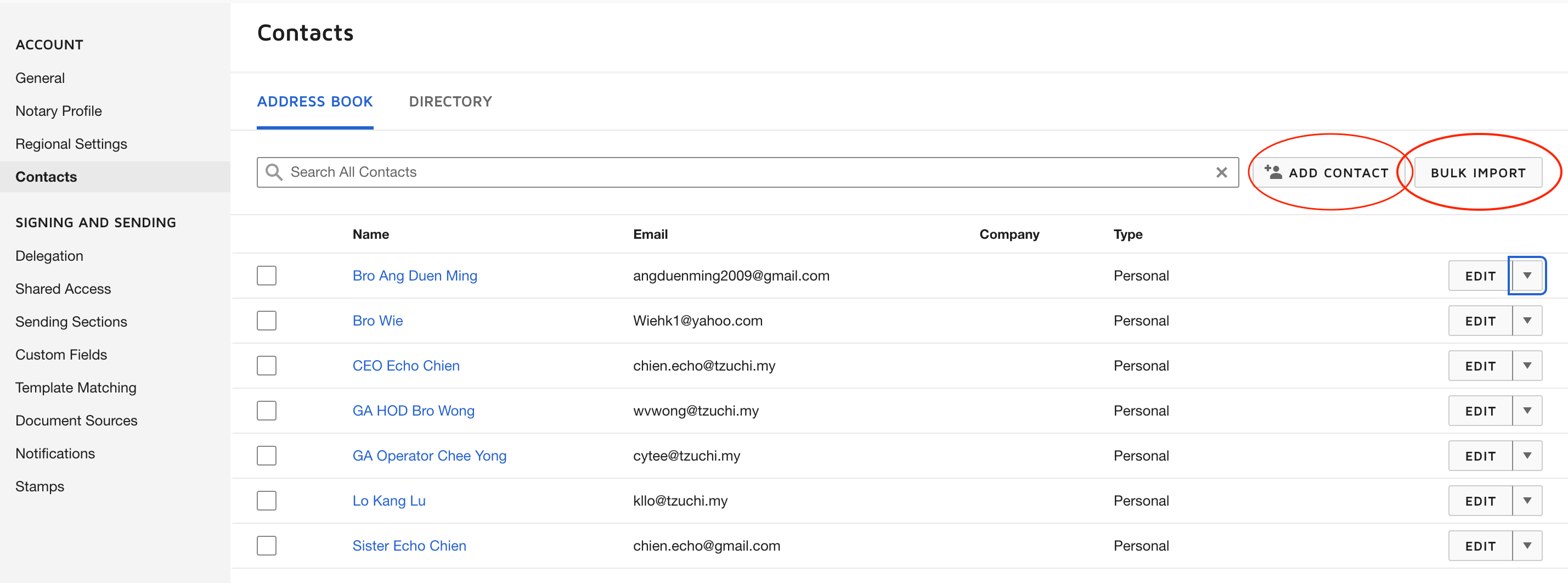
Basically, I do not want user to "Add Contact" or "Bulk Import". How to make sure these 2 buttons / functions are unavailable to the user?
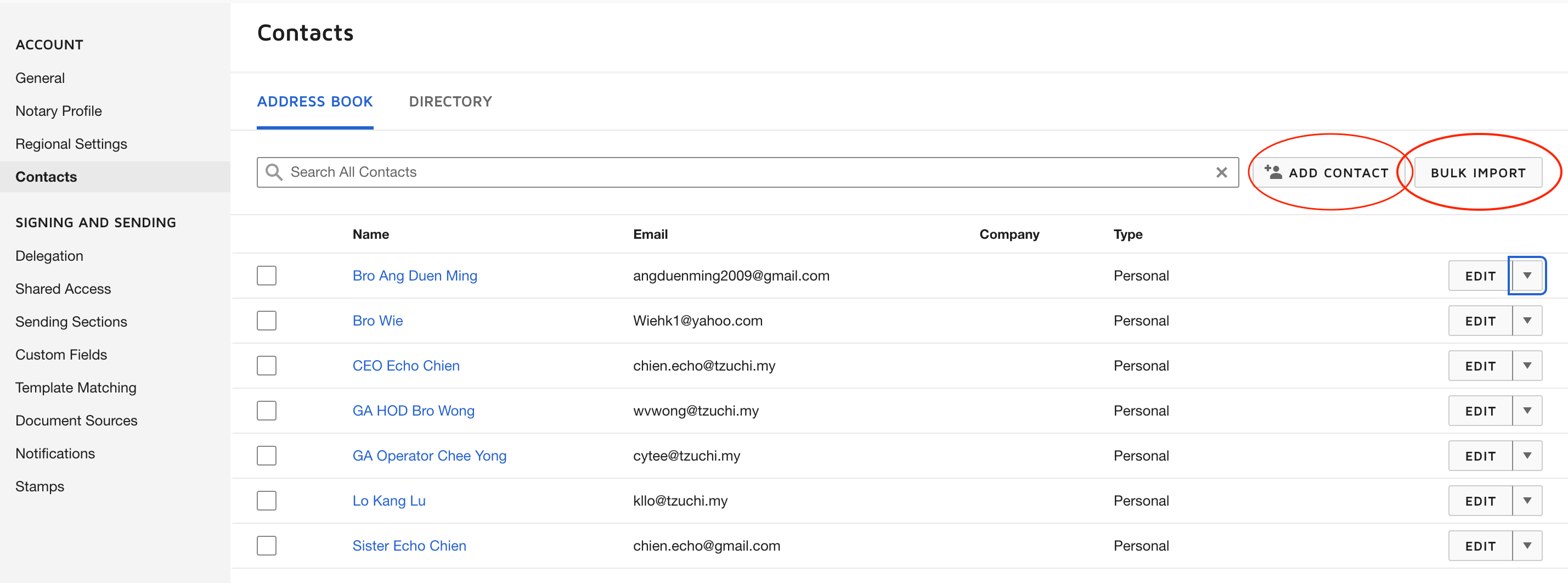
Best answer by Community Expert
Hello,
Thank you for reaching back.
Yes, that is correct, the "Use Shared Only" only allows users to use contacts created by someone else and not create them. This can be done by creating a copy of the DS Sender permission set and marking that option, once created you can change the permission set on your users to the newly created one: https://support.docusign.com/s/document-item?bundleId=pik1583277475390&topicId=eat1583277361347.html&_LANG=enus
Let us know if you need further assistance with this.
Best regards,
Nathaly | DocuSign Community Moderator
"Select as Best" below if you find the answer a valid solution to your issue!
Already have an account? Login
Enter your E-mail address. We'll send you an e-mail with instructions to reset your password.