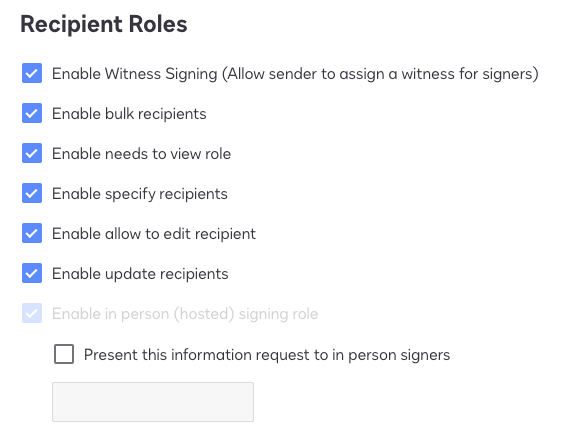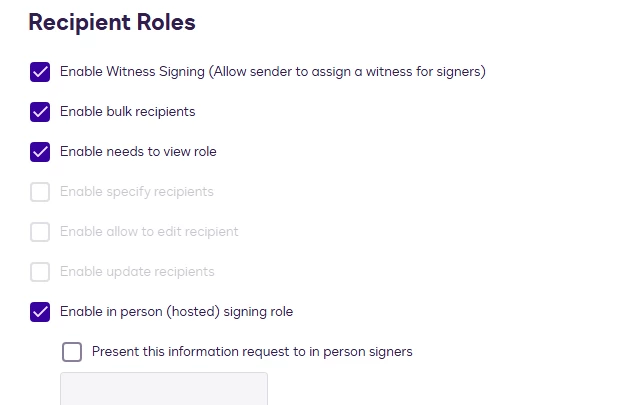I am trying to set up a template where the first person has “Allow to Edit” but the option is not showing in the list. I am using a production account. I have attached screenshots of both the option not there and showing up (in my developer account).
Please let me know if there is something I can do.
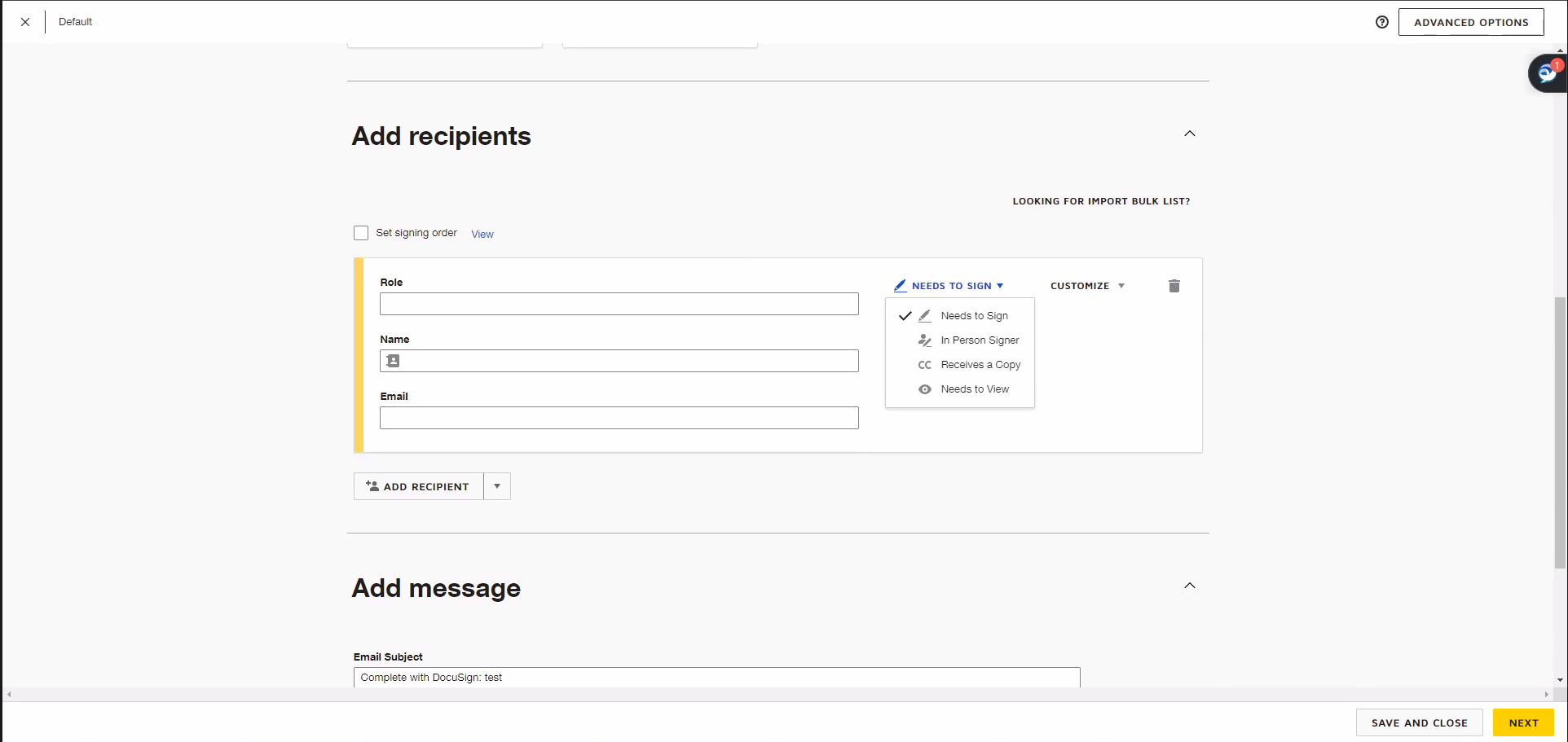
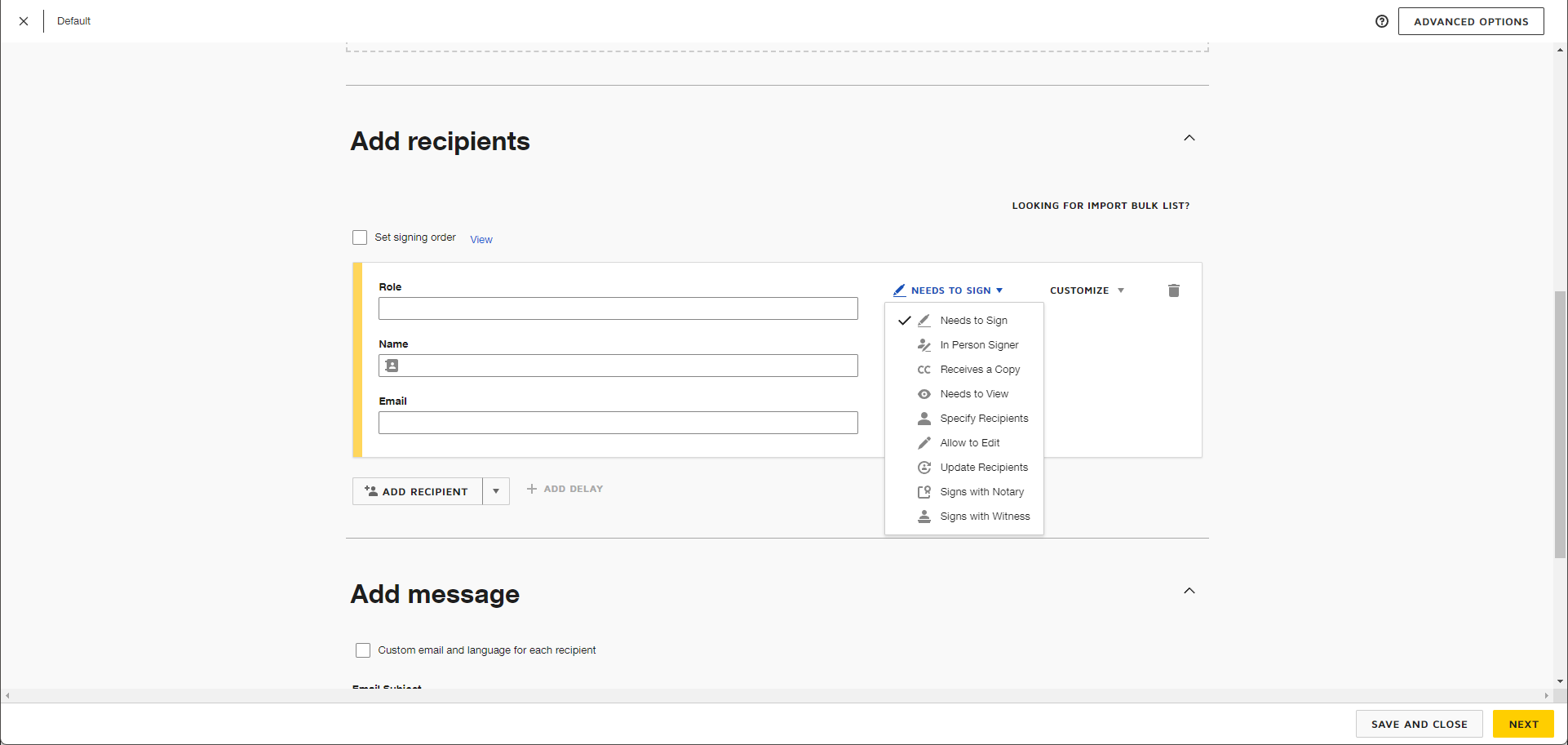
 Back to Docusign.com
Back to Docusign.com