Hi @axelschenkel,
Welcome to the Docusign Community!
We are glad to have you here and can't wait to help share as much knowledge as possible.
I understand that you are looking to export your PowerForm’s responses to be used as a query parameter in your destination URL, and I will share more details on the topic. The envelope custom fields mentioned in the guide are actually used to customize the envelope’s subject line, not exporting data entered by the signer as a query parameter in the destination URL. The closest option available would be creating a custom Connect Configuration, that will export your PowerForm’s data, which can be used to add the parameter to the destination URL in a script that runs externally to DocuSign eSignature. For more details on how to setup your custom Connect Configuration, see:
Create a custom configuration and trigger a test event
It is important to note that his custom workflow falls outside of DocuSign Support’s scope, but you are welcome to direct your questions to our Developer Community, or to the Developer Support team through a new support case, if included with your contract.
Feel free to let us know if you need further assistance with this.
Thank you for using Docusign, we hope you have a wonderful rest of your day!
Best regards,
Alejandro R. | Docusign Community Moderator
Please click "Best Answer" below if you find my reply to be a valid solution to your issue!
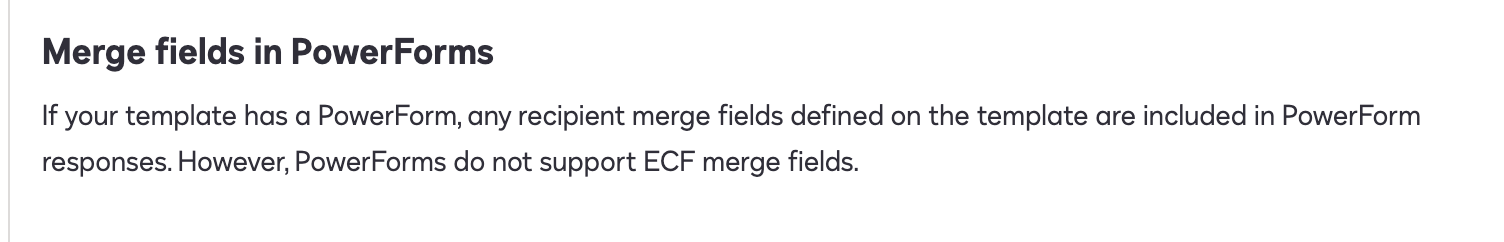
 Back to Docusign.com
Back to Docusign.com





